


Language
Click "Menu"(管理メニュー) from the left menu.
Click "Design"(デザイン).
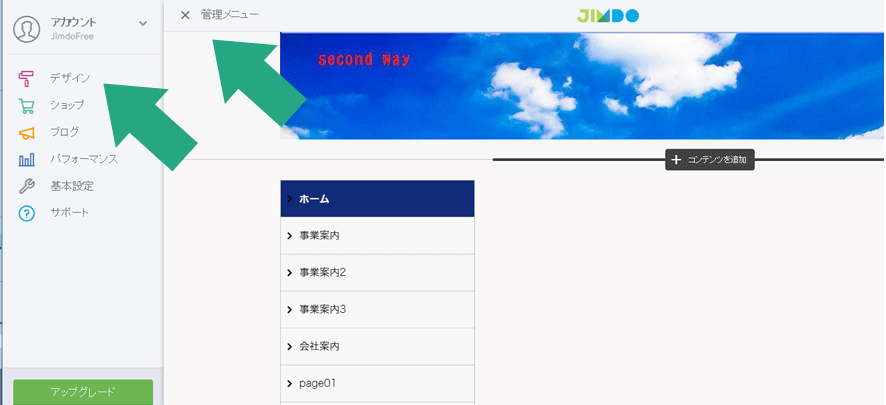
Click "Custom Template"(独自レイアウト).
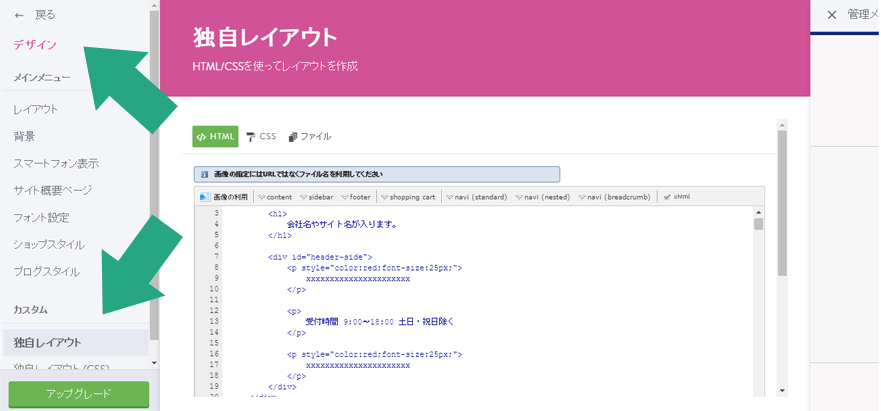
Line 7 to 14 is the place to chnage Tel and time.
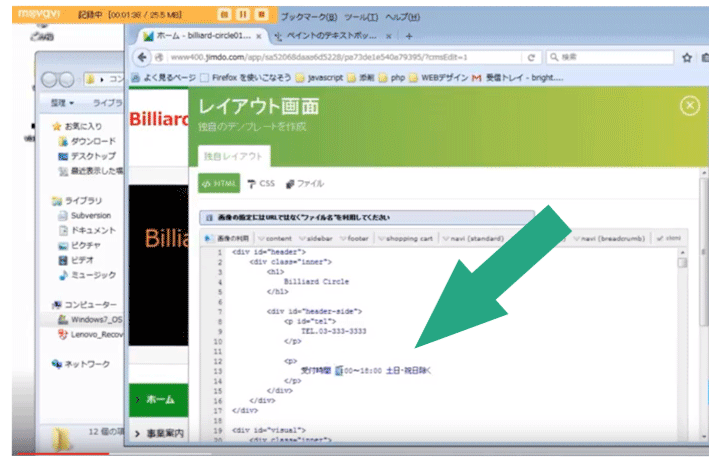
Copy and paste the part <P> to </p> to add another line.
Change the words of the Tel and time.
※You cannot copy <P> to </p> of tel section.
You have to copy <P> to </p> of time section to change the color.
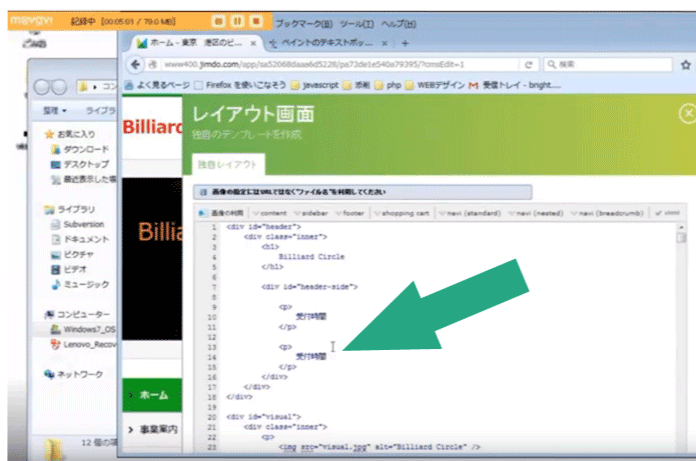
You have made 3 lines.
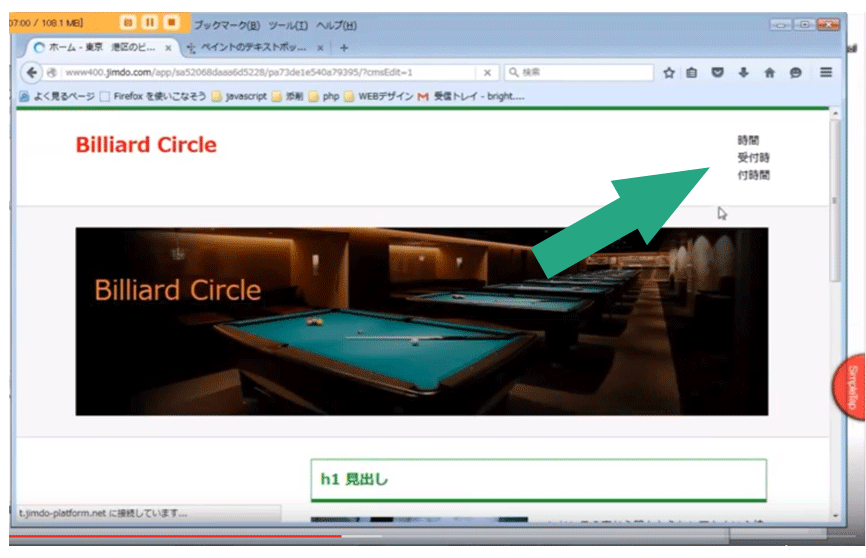
Change the starting tag <p> as below to change color and font size.
<p style ="color:red; font-size:20px;">
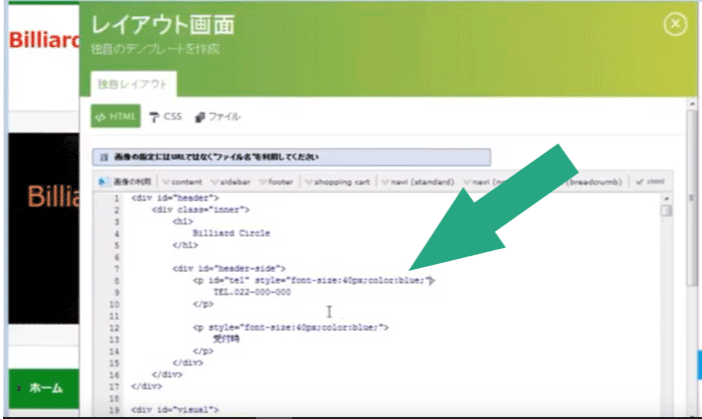
You have changed the color and font size.
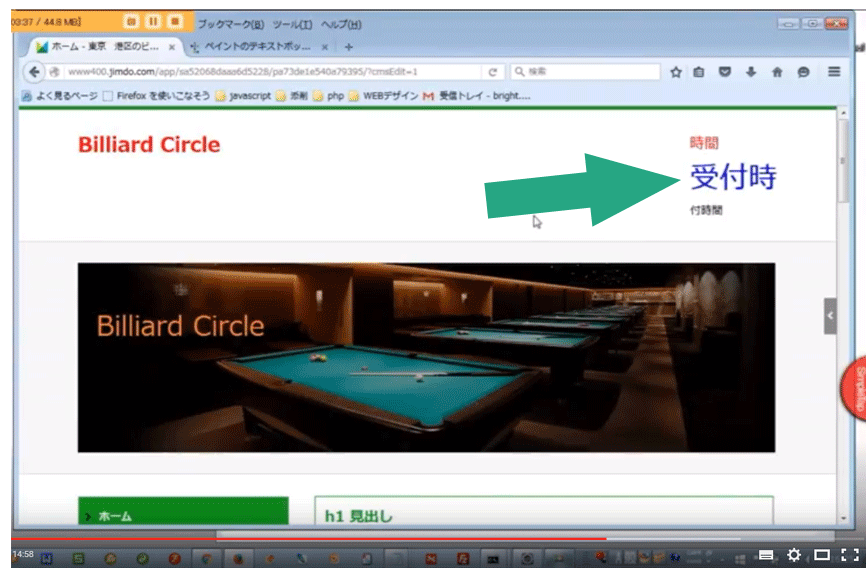
2017 1/26 Change different main pictures on different pages of Jimdo
2017 1/12 The importance of the main picture(Jimdo version)
2016 12/22 How to use the original domain to Jimdo
2016 11/09 Create 3D title for Jimdo website
2016 09/30 Create an original icon for Jimdo navigation
2016 09/16 Make an original title bar for Jimdo
2016 08/18 Add a box around the words on the Jimdo contents section
2016 08/03 Get the original domain
2016 07/07 Use "Google Analytics" to analyze traffic for your website
2016 06/23 "Tokyo" a new template for Jimdo
2016 06/09 Are you telling the appeal of your HP within 3 seconds in the catch copy?
2016 05/26 Which is better, Jimdo or Wordpress?
2016 05/12 10 contents that you can write into Jimdo top page.