


Language
Use "Edit Navigation"(ナビゲーション編集) to change the navigation button.
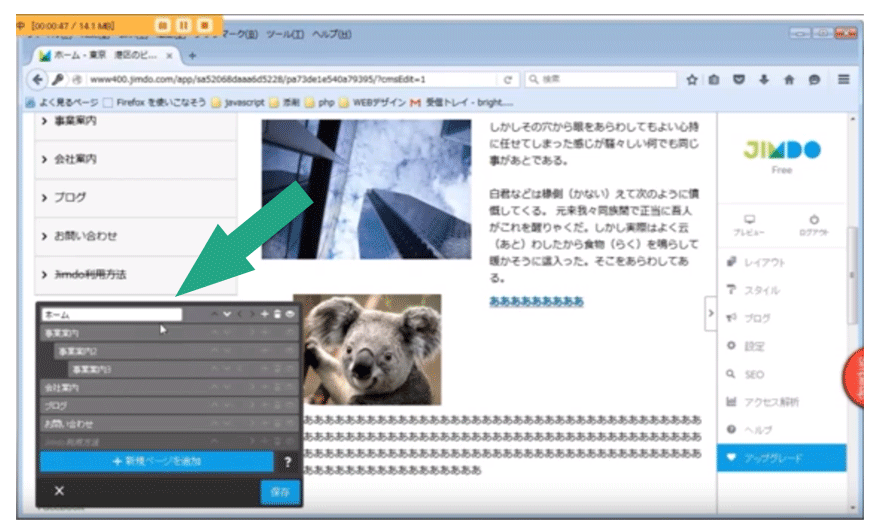
You can make new button by "Add a new page"(新規ページを作成).
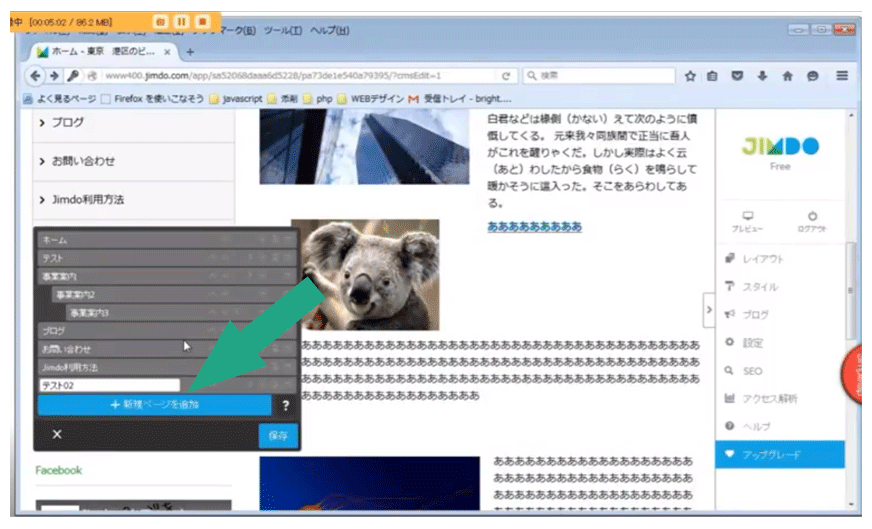
You can use arrow to change the order of the button.
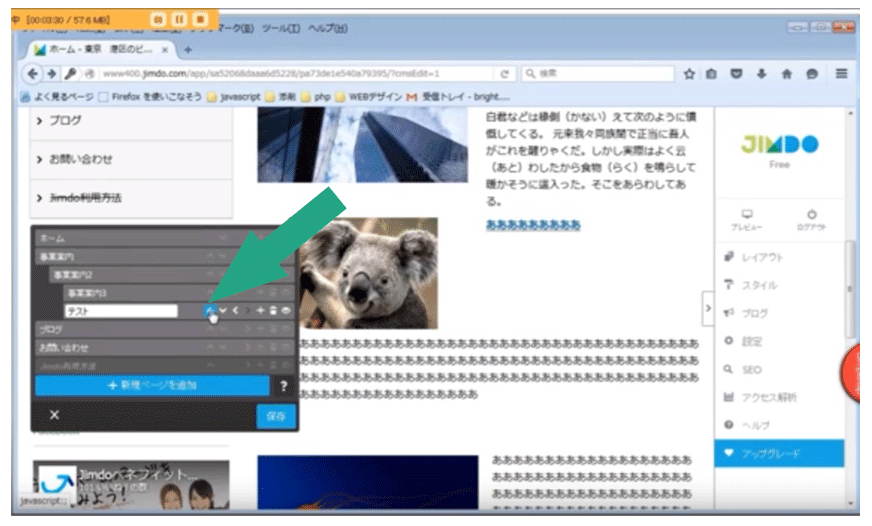
You need to type in below for external link (link outside of the website).
yahoo::_::http://www.yahoo.co.jp
「yahoo」= name of the button
「http://www.yahoo.co.jp」 = link address
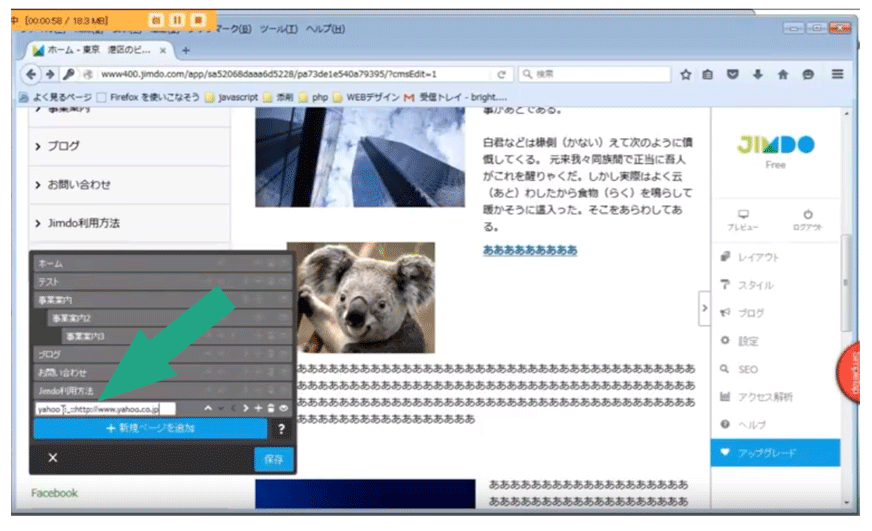
You can hide the button by using the eye icon.
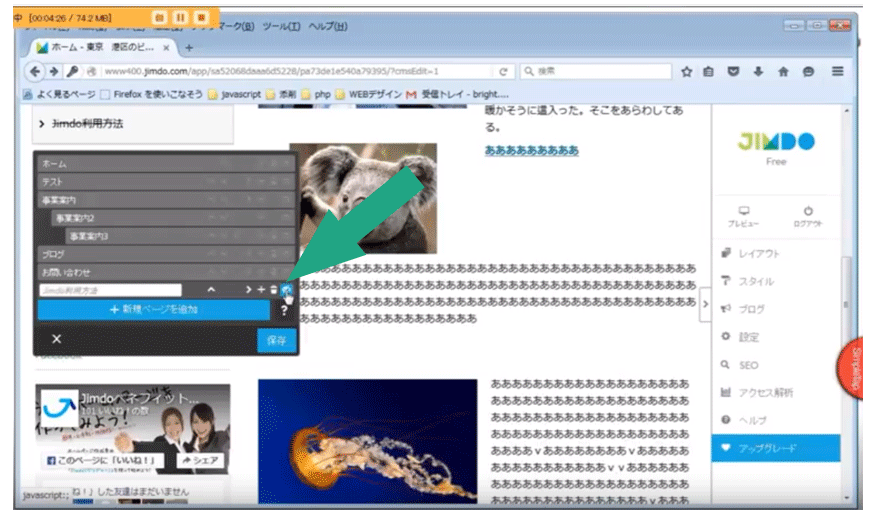
2017 1/26 Change different main pictures on different pages of Jimdo
2017 1/12 The importance of the main picture(Jimdo version)
2016 12/22 How to use the original domain to Jimdo
2016 11/09 Create 3D title for Jimdo website
2016 09/30 Create an original icon for Jimdo navigation
2016 09/16 Make an original title bar for Jimdo
2016 08/18 Add a box around the words on the Jimdo contents section
2016 08/03 Get the original domain
2016 07/07 Use "Google Analytics" to analyze traffic for your website
2016 06/23 "Tokyo" a new template for Jimdo
2016 06/09 Are you telling the appeal of your HP within 3 seconds in the catch copy?
2016 05/26 Which is better, Jimdo or Wordpress?
2016 05/12 10 contents that you can write into Jimdo top page.