


Language
You can easily delete contents and post new contents using Jimdo.
Delete the contents that is not useful in the template.
Mouse-over the unuseful contents. Garbage icon will appear. It will become red when you click it.
Click "Yes, delete!"(はい、削除します).
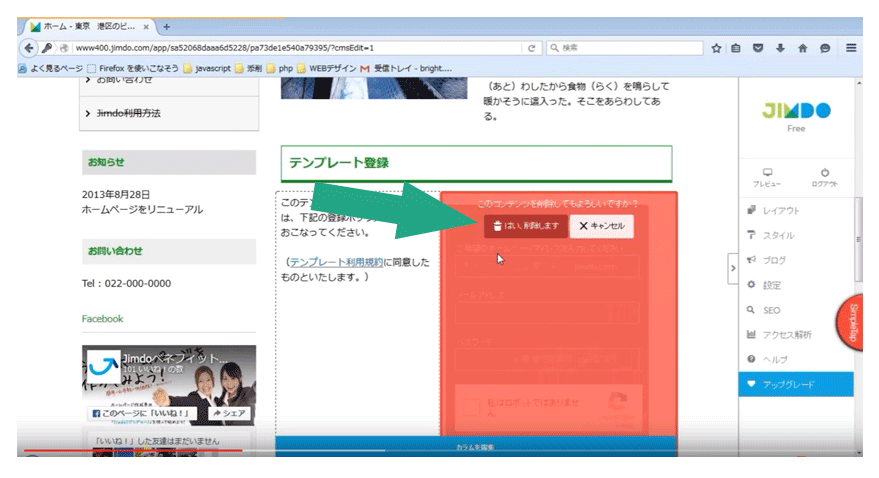
Jimdo layout is made with "Columns" (It`s like cell for Excel)
Garbage icon will appear when you Mouse-over the column section.
Click the garbage icon and it will appear red.
Click "Yes, delete!"(はい、削除します).
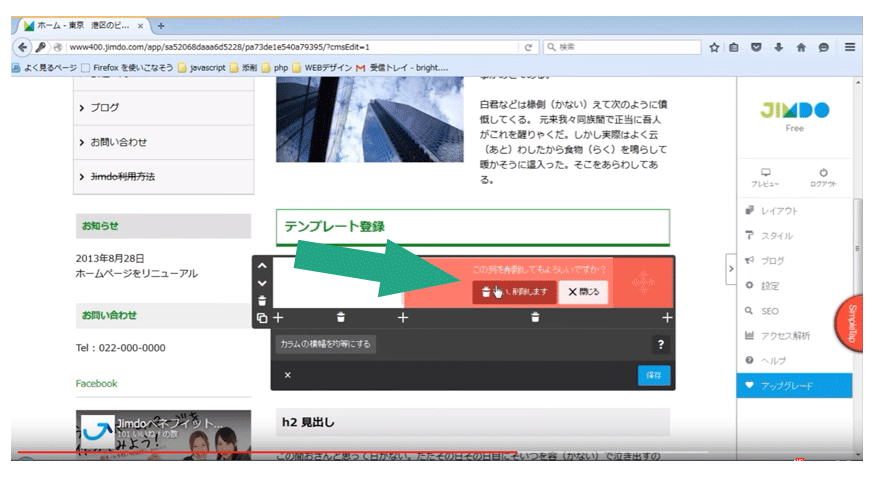
You can delete "Heading" with the same way.
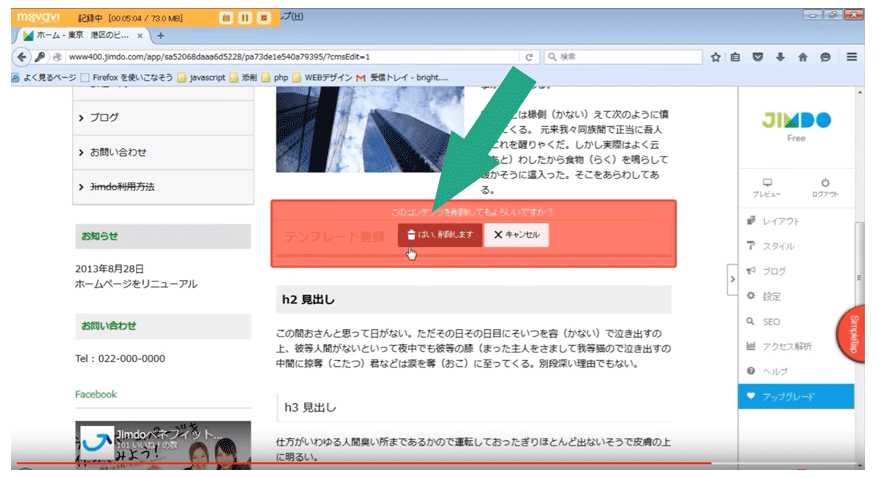
2017 1/26 Change different main pictures on different pages of Jimdo
2017 1/12 The importance of the main picture(Jimdo version)
2016 12/22 How to use the original domain to Jimdo
2016 11/09 Create 3D title for Jimdo website
2016 09/30 Create an original icon for Jimdo navigation
2016 09/16 Make an original title bar for Jimdo
2016 08/18 Add a box around the words on the Jimdo contents section
2016 08/03 Get the original domain
2016 07/07 Use "Google Analytics" to analyze traffic for your website
2016 06/23 "Tokyo" a new template for Jimdo
2016 06/09 Are you telling the appeal of your HP within 3 seconds in the catch copy?
2016 05/26 Which is better, Jimdo or Wordpress?
2016 05/12 10 contents that you can write into Jimdo top page.