


Language
You need to upgrade "SEO Press" to "Pro version" to change the color of the bars.
But there is a way to change without upgrading.
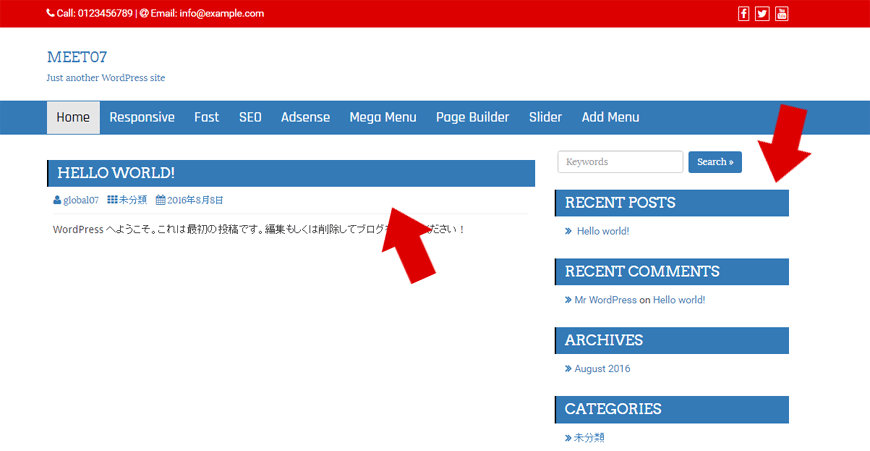
Click "Editor" from the left menu "Appearance".
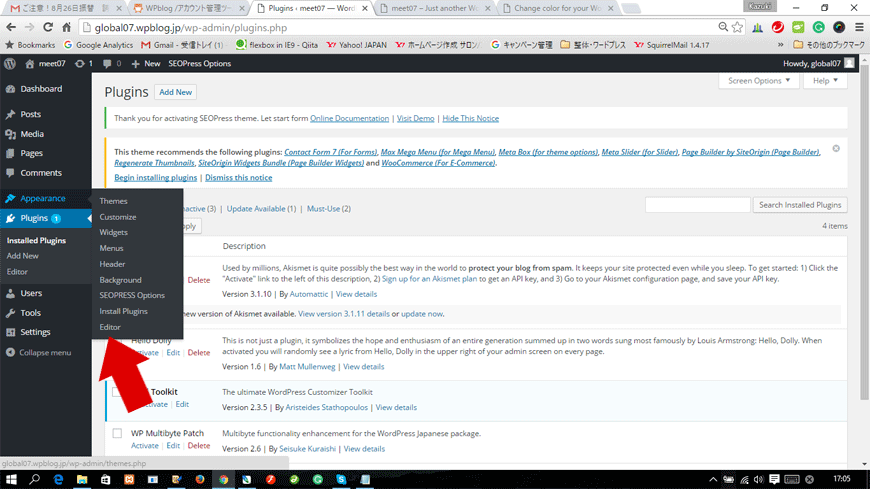
Click "Theme header" from the right menu.
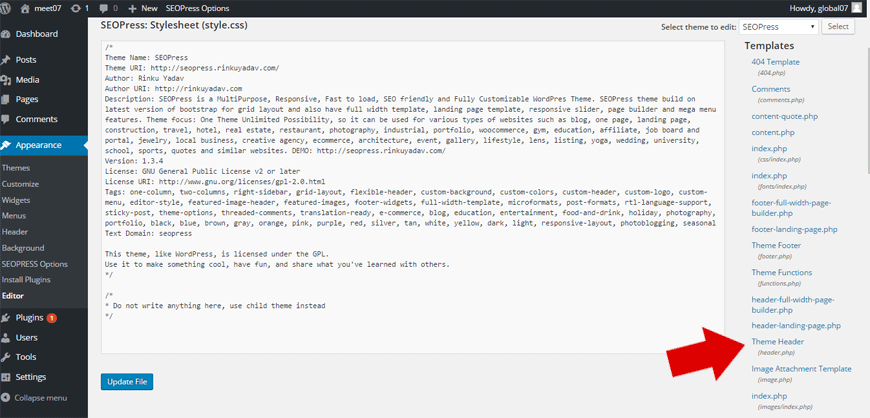
Please insert the below tag above </head>.
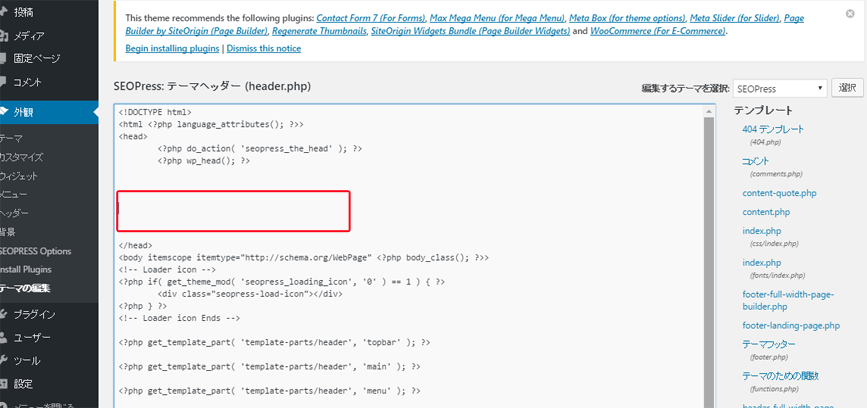
Tag to change the color for the bars.
Please copy and paste.
Change the color from "red" to whatever color you want.
Use "Color chart" . Click "Update file" from the bottom.
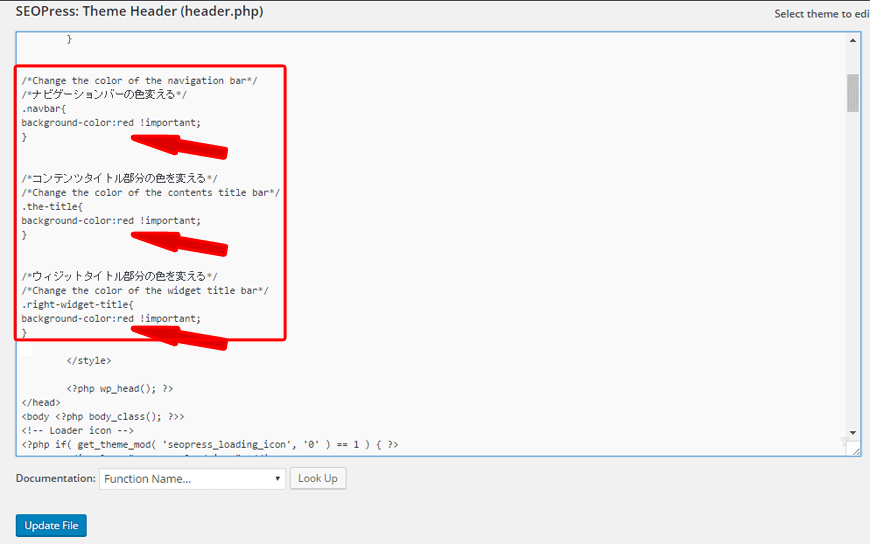
You have changed the color of the bars.

2017-06-22 Use "BackWPup" plugin for WordPress to backup your data NEW!
2017 3/2 Make "Child Theme" for WordPress
2017 2/17 Change the main pictures of "Home, blog, sample, and the other" pages for WordPress
2017 2/02 Use PHP to change different main pictures on different pages for WordPress
2017 1/20 Set different main pictures for each page on WordPress