


Language
Type user ID and Password to login.

Dashboard will open.

To change the laguage to English, click "設定(Settings)."

Scroll and change language.

Click "Themes" on the left side menu.
Click the "+".
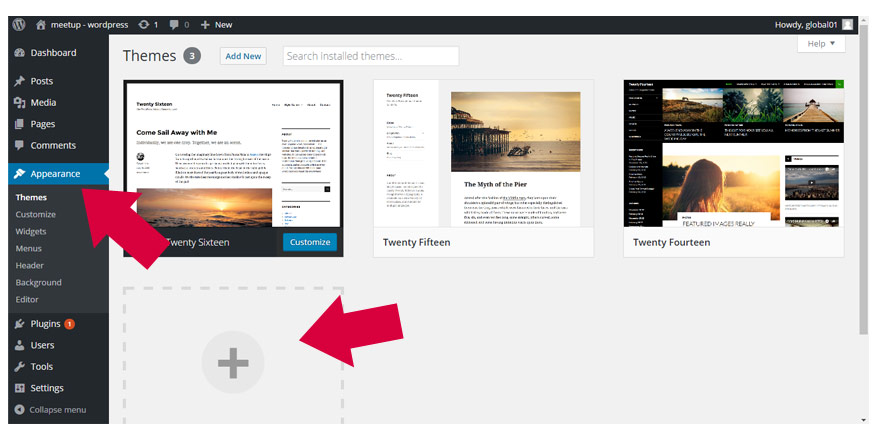
Click "Upload Theme".
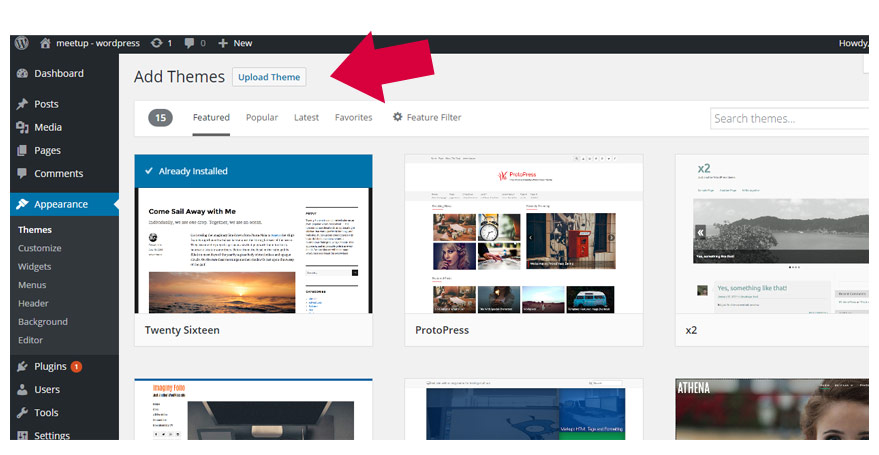
Use "SEO Press" this time.
(You can select many other themes here.)
Type "SEO Press" in the search section.
"SEO Press" will appear.
Click the picture of "SEO Press".
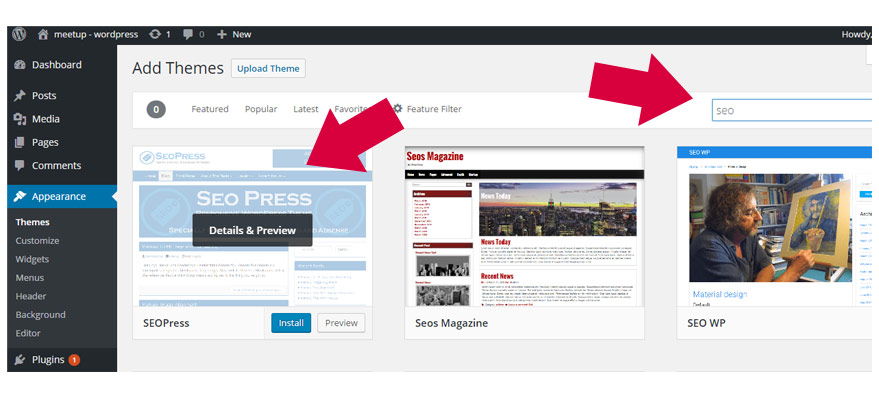
Click "Activate".
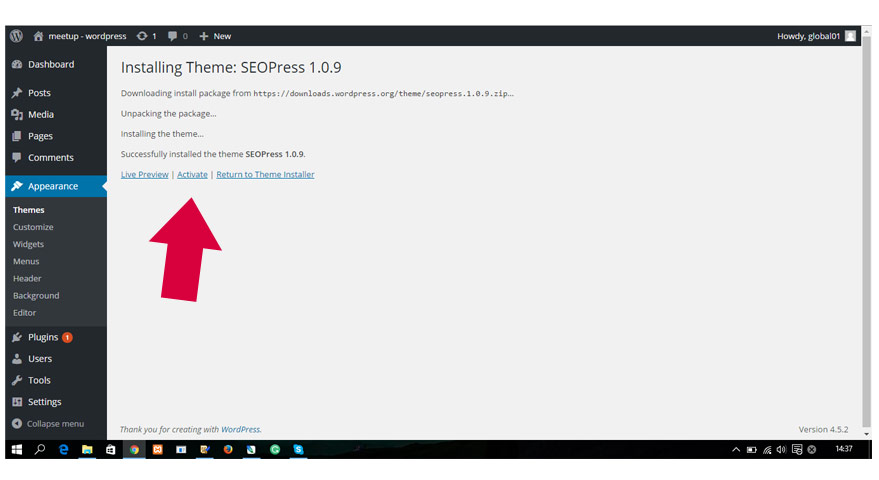
Click "View Site".
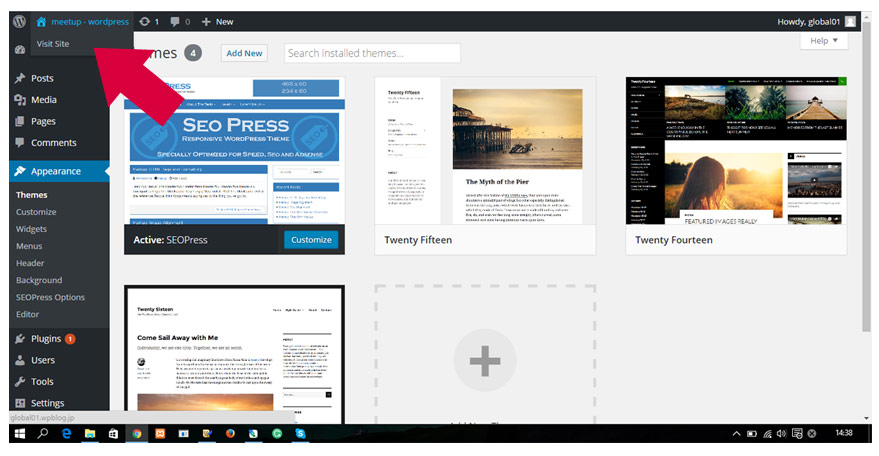
Your WordPress page will appear.
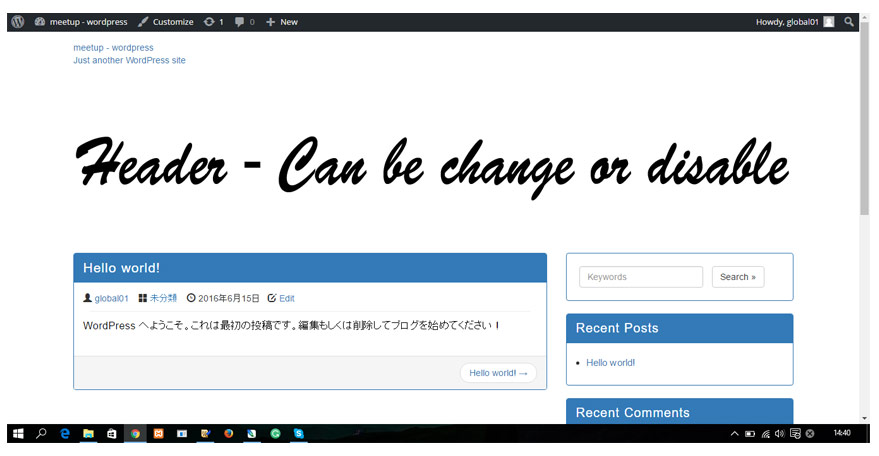
2017-06-22 Use "BackWPup" plugin for WordPress to backup your data NEW!
2017 3/2 Make "Child Theme" for WordPress
2017 2/17 Change the main pictures of "Home, blog, sample, and the other" pages for WordPress
2017 2/02 Use PHP to change different main pictures on different pages for WordPress
2017 1/20 Set different main pictures for each page on WordPress