


Language
"WPblog" is a free hosting service for WordPress.
Type "WPblog" on the search engine to access.
Click"会員登録(Register)".

Step.1
Insert your E-mail and click"確認メールを送信(Send your e-mail)".
Step.2
You will get an ID from the sent mail.
Step.3
Insert your ID and click "登録フォームへ移動(go to registeration form)".
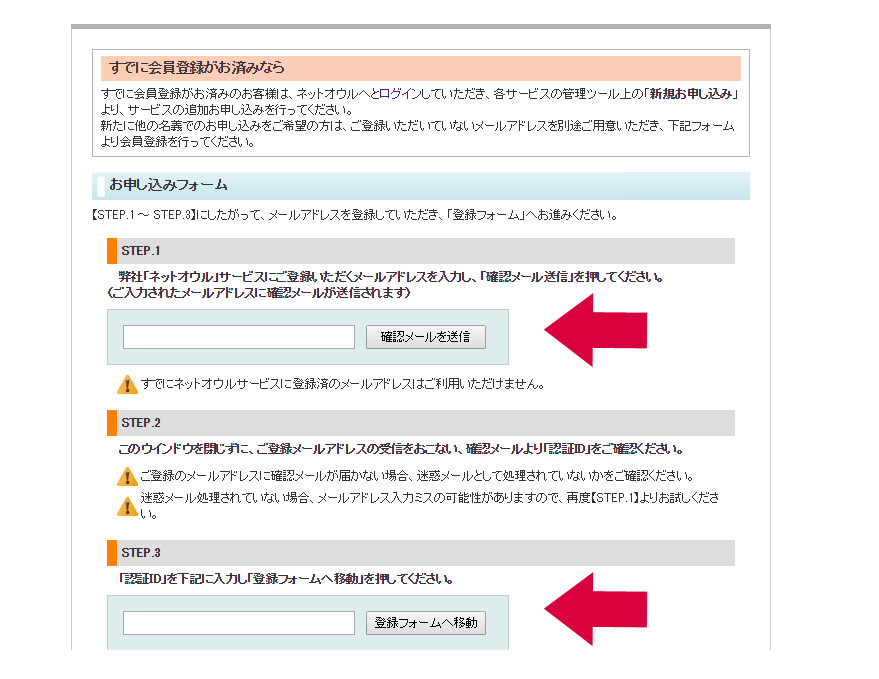
Fill in the registeration form.
1.Your ID name(会員ID)
2.Nick name(ニックネーム)
3.Password(パスワード)
4.Password again(パスワード確認)
5.Sex(性別)
6.Date of birth(生年月日)
7.Your address post code.(郵便番号)
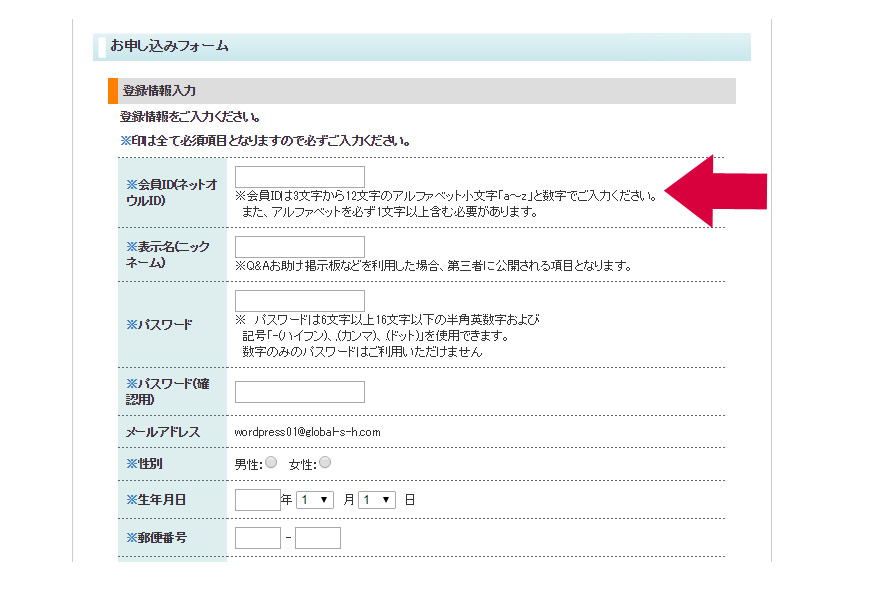
The below page opens after the registration.
Click "WPblog" button(WPblog管理).
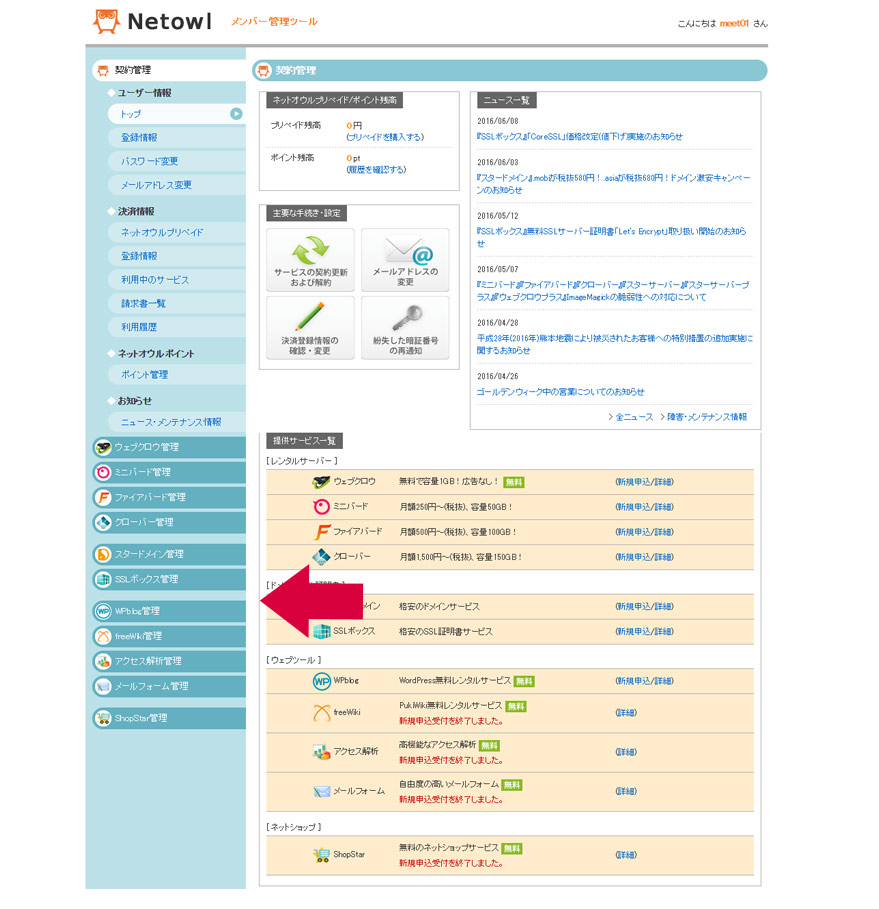
Click the big orange button "install(新規インストール)".
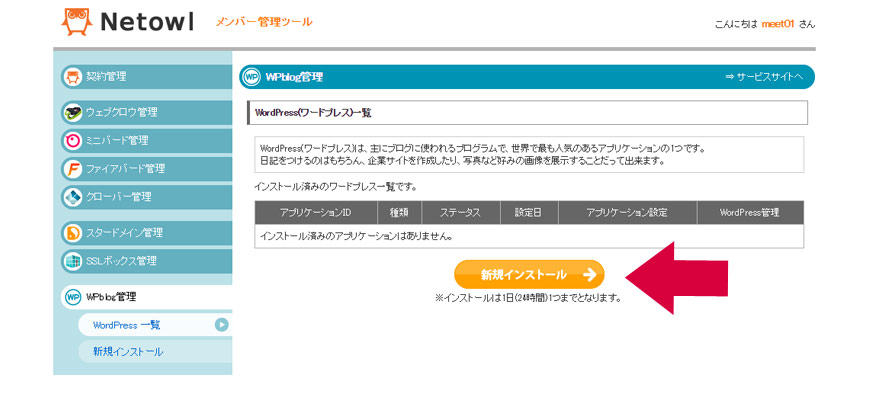
Fill in the followings.
1.ID(アプリケーションID)
2.Blog title(ブログタイトル)
3.E-mail(メールアドレス)
4.Website address(サイトアドレス)
5.Confirm(規約)
Click "Next"(次へ進む).
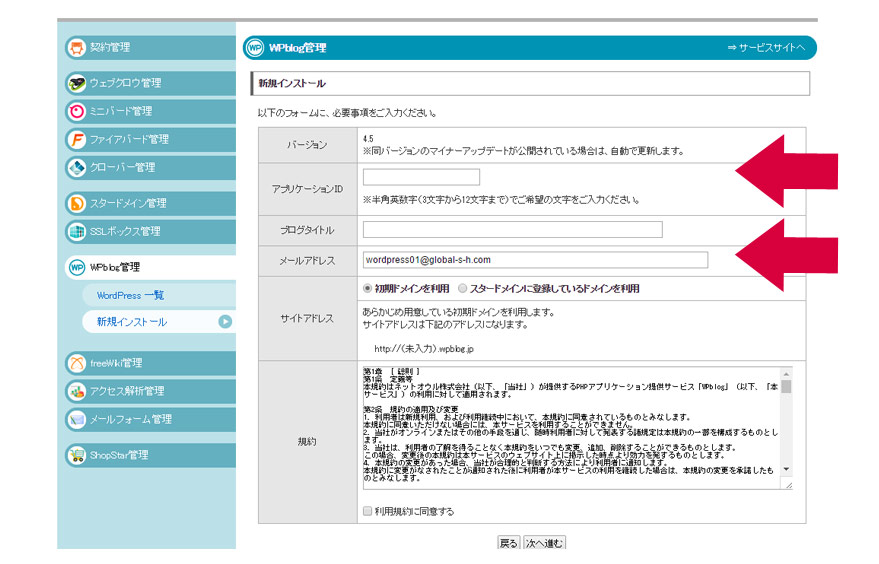
Click "Settings(設定)".
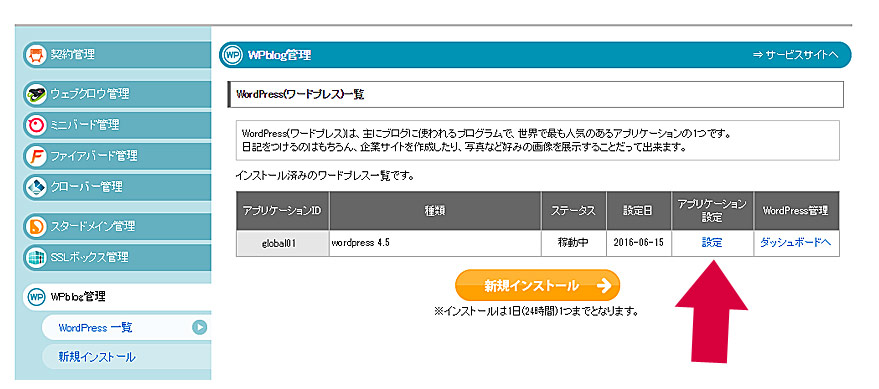
First, click "Restore password(管理パスワードの初期化)" and you will get your random password.
(You must get your random password from here)
You can change your website address from "Change website address(サイドアドレスの変更)".
You can backup your WordPress data from "Backup database(データベースのバックアップ)".
You can use FTP from "Settings for FTP account(FTPアカウント設定)".
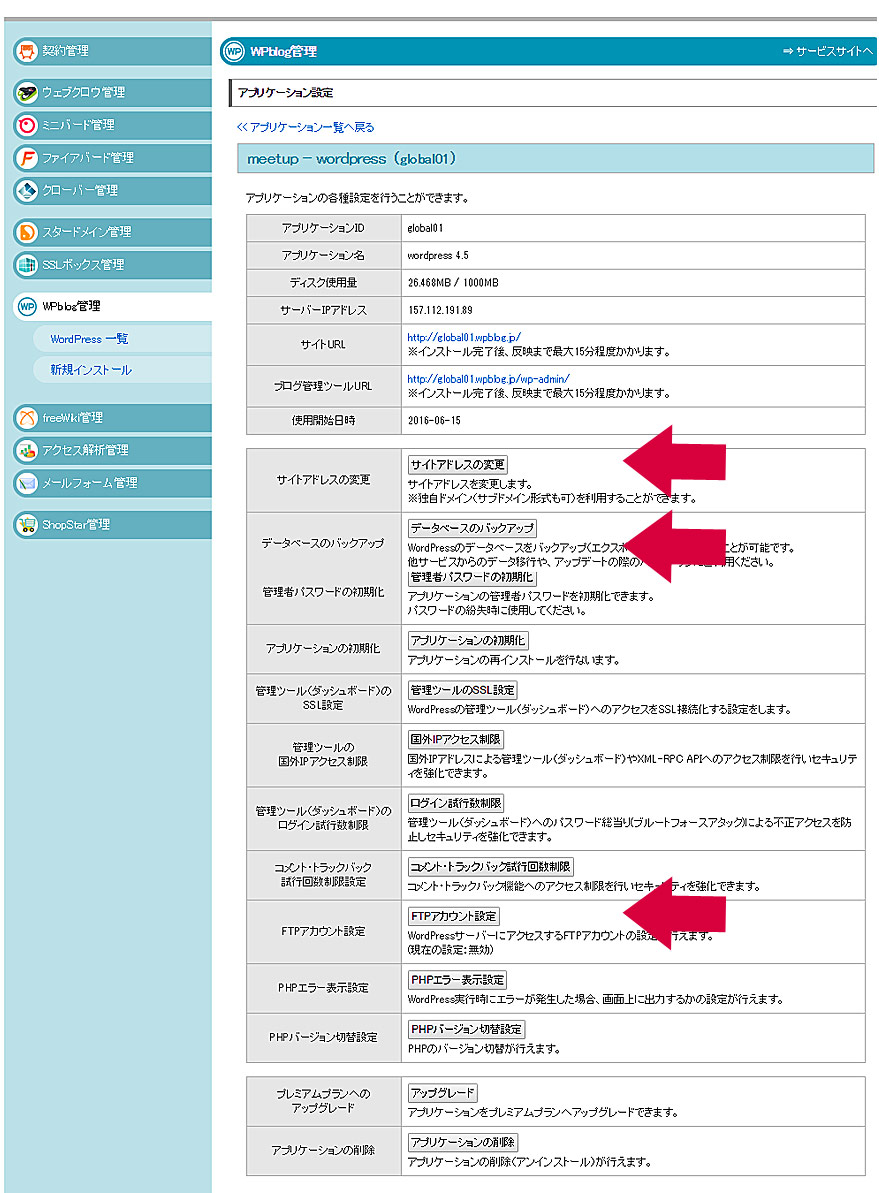
Again, click "Restore password(管理パスワードの初期化)" and you will get your random password.
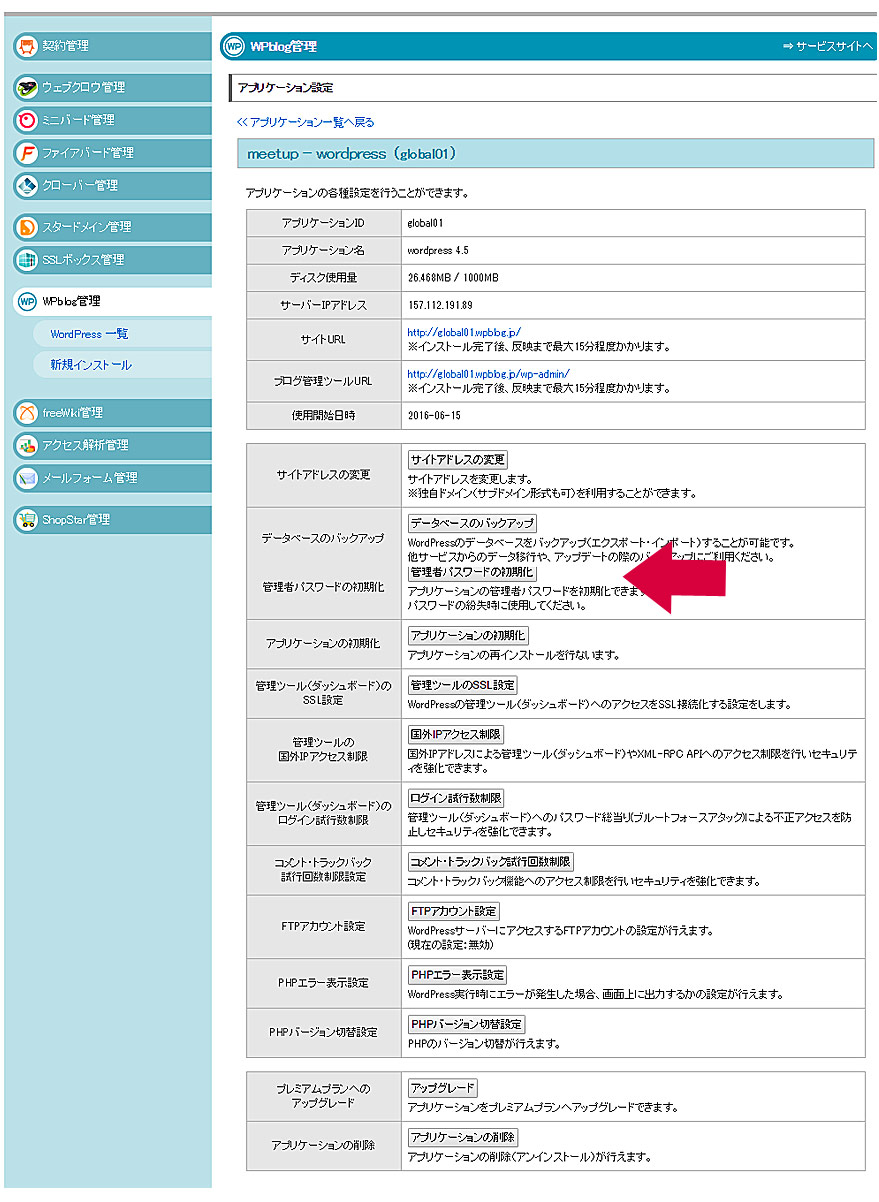
Click "Restore Password(パスワードを初期化する(確定))".
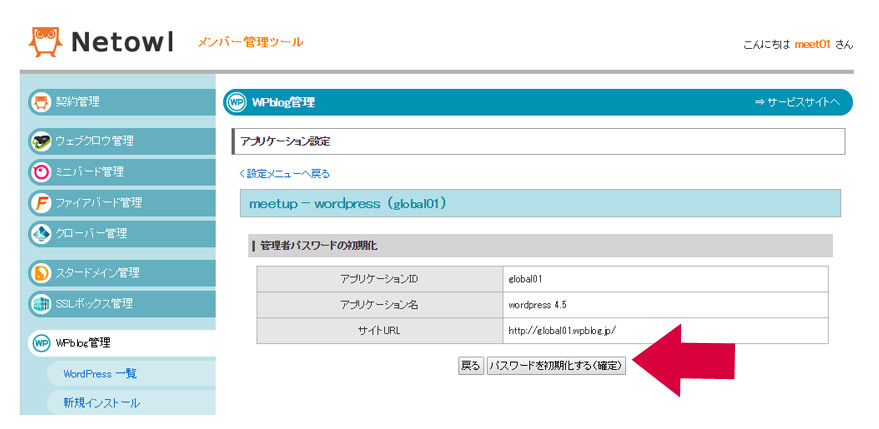
Take memo for your WordPress ID and password.
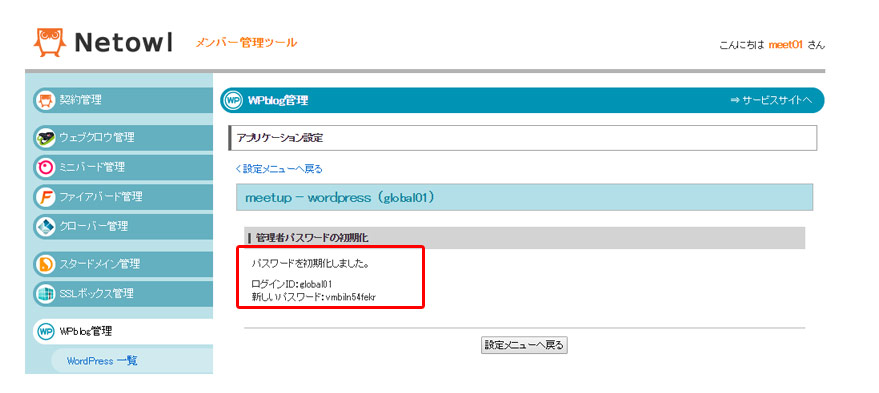
2017-06-22 Use "BackWPup" plugin for WordPress to backup your data NEW!
2017 3/2 Make "Child Theme" for WordPress
2017 2/17 Change the main pictures of "Home, blog, sample, and the other" pages for WordPress
2017 2/02 Use PHP to change different main pictures on different pages for WordPress
2017 1/20 Set different main pictures for each page on WordPress