


Language
Click "Appearance" and click "Menus".
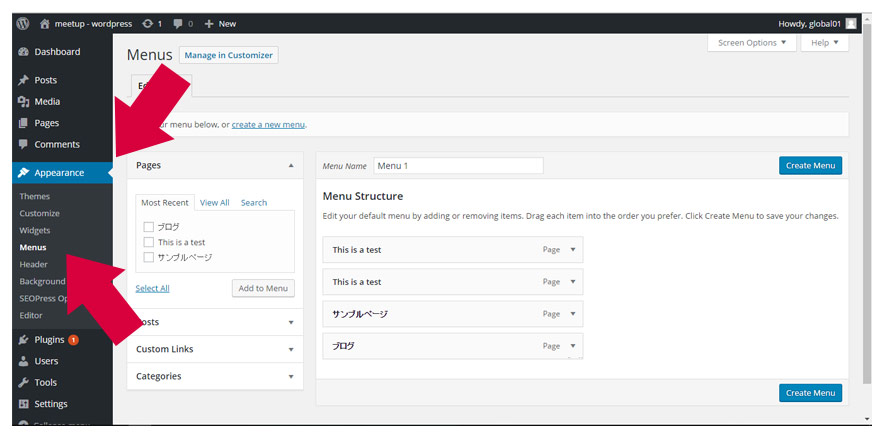
Write "Menu Names" and click "Create Menu".
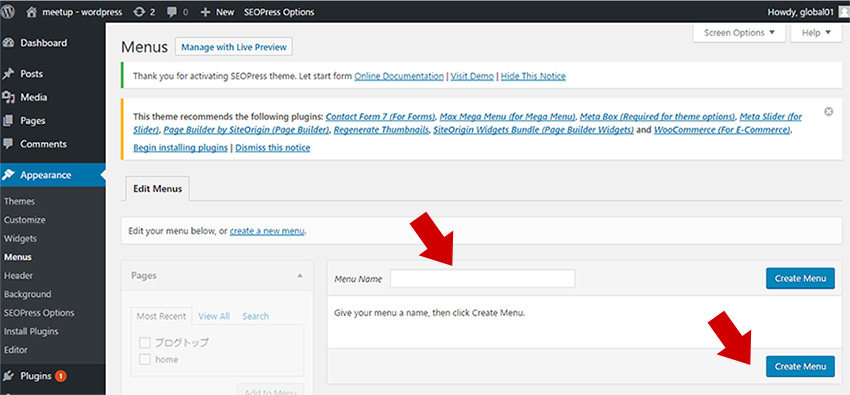
Seclect menu from the left section.
The appeared menu on the "Menu Structure" will be the button for the navigation bar.
You can change the name, order, remove, etc. from the "Menu Structure".
Check "Top Main Menu" and click "Save Meu".
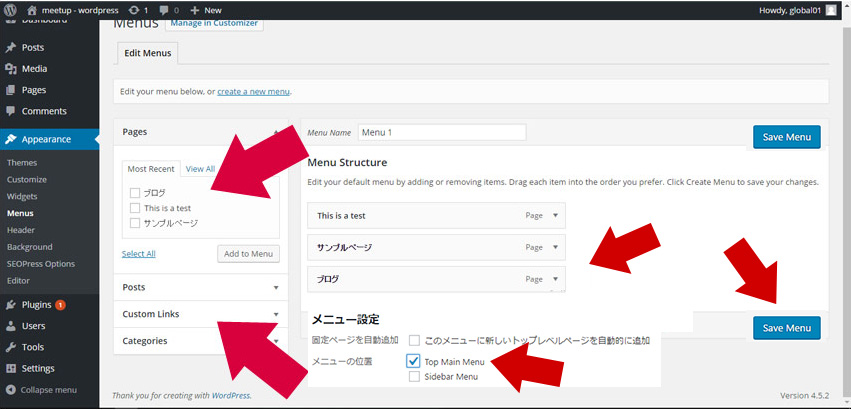
You`ve made a navigation bar.
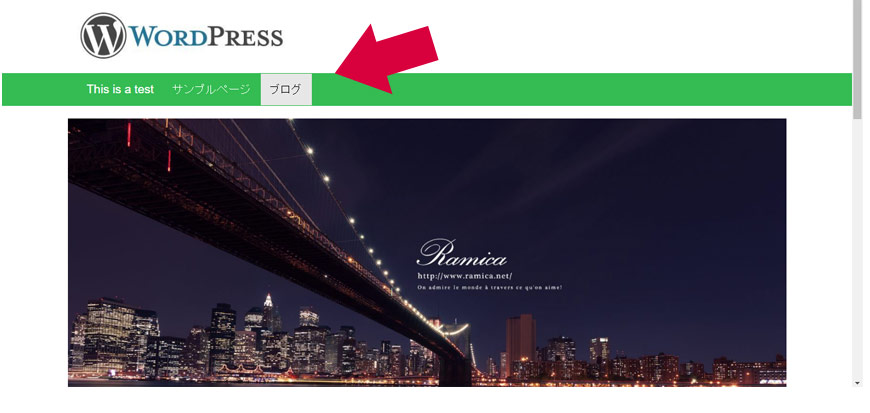
2017-06-22 Use "BackWPup" plugin for WordPress to backup your data NEW!
2017 3/2 Make "Child Theme" for WordPress
2017 2/17 Change the main pictures of "Home, blog, sample, and the other" pages for WordPress
2017 2/02 Use PHP to change different main pictures on different pages for WordPress
2017 1/20 Set different main pictures for each page on WordPress