


Language
Click ”設定(Settings)”
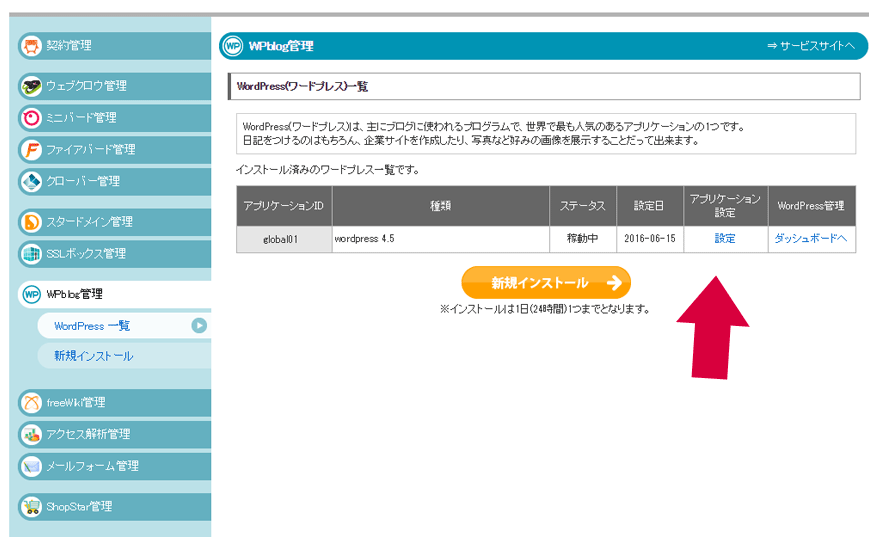
Click "FTPアカウント設定(FTP Account Settings )"
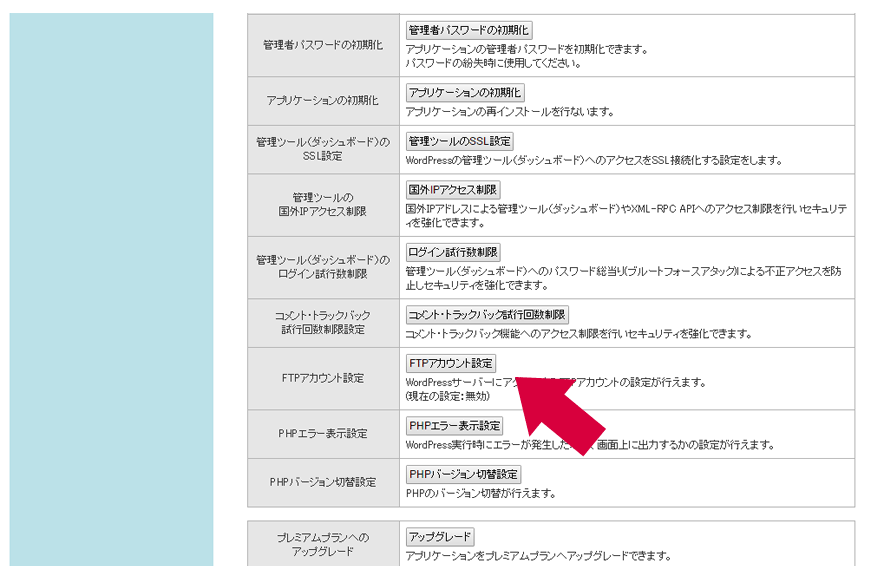
Click "設定変更(Change settings)".
You will use will use ”FTPアカウント名(Account name)”, ”FTPホスト名(Host name)”later.
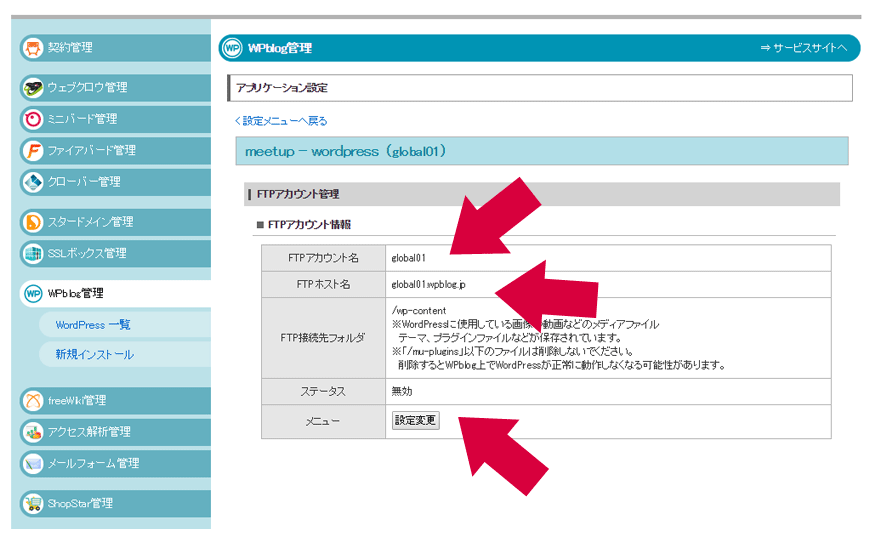
Create your password
Click "設定変更(Change settings)"
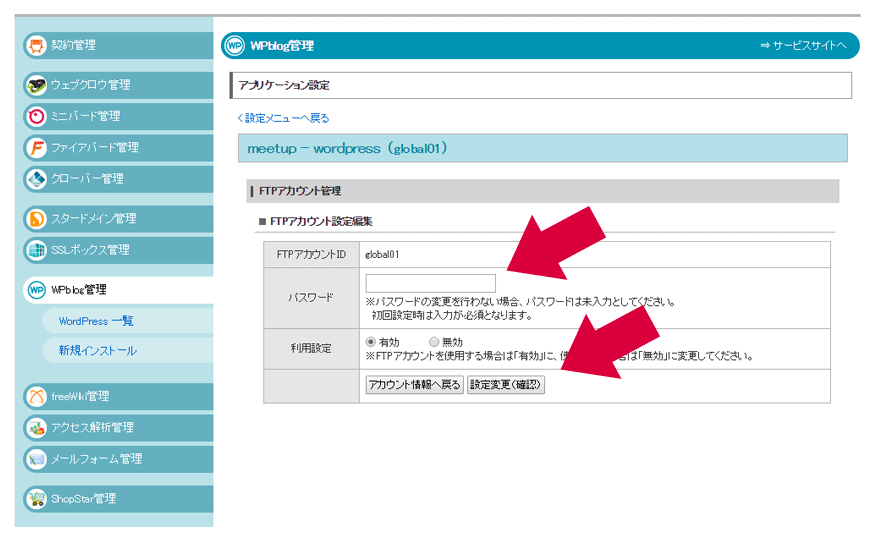
Download application "FFFTP" by searching with the search engine.
Install and fill in ホスト名(Host name)、ユーザー(Account name)、パスワード(Password)
Click "OK".
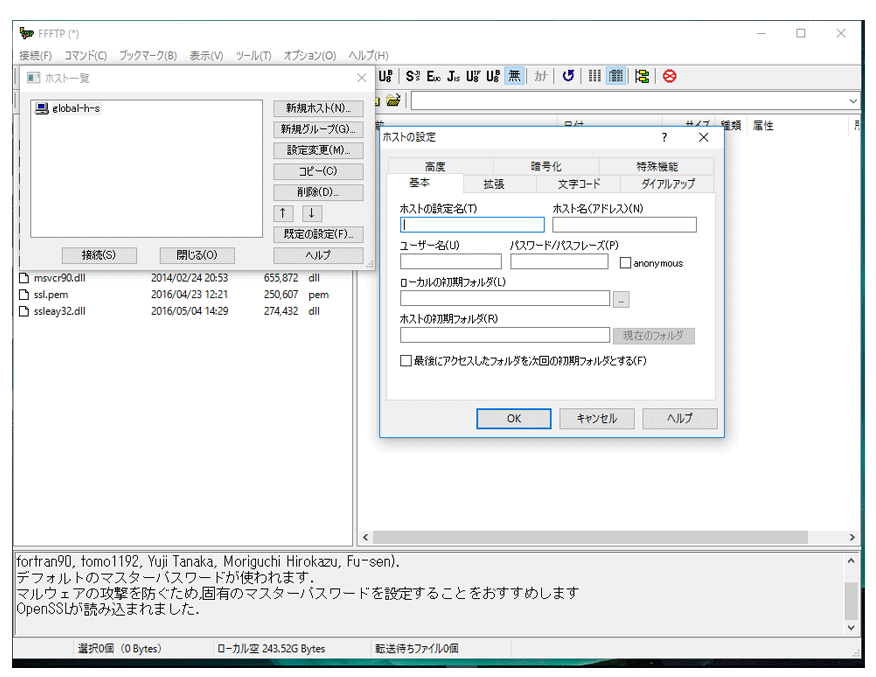
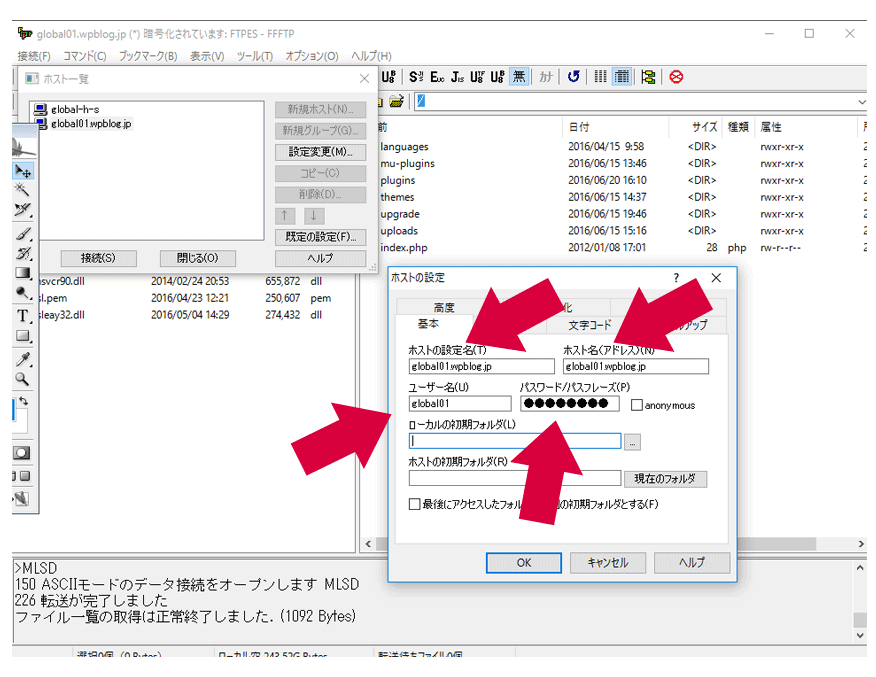
Click "接続(link)".
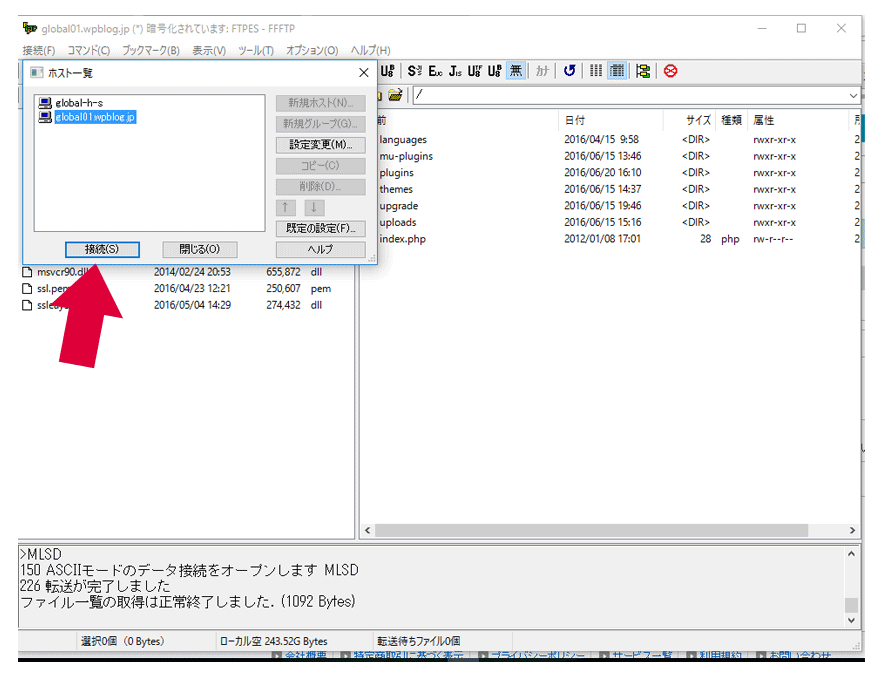
You will see the files on the right section.
Plugin files is in this folder.
Theme files is in this folder
Uploaded picture is in this folder
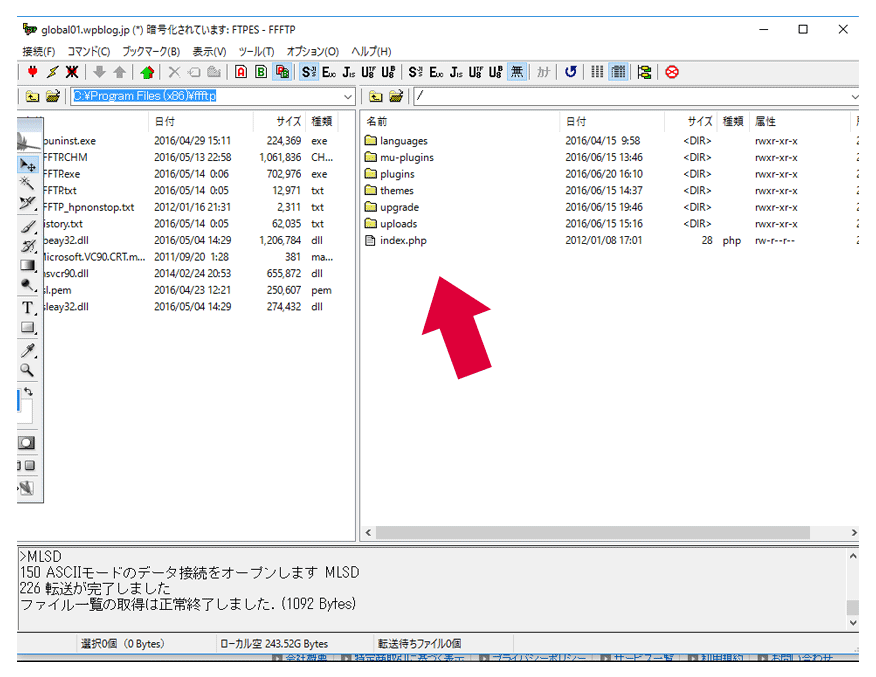
2017-06-22 Use "BackWPup" plugin for WordPress to backup your data NEW!
2017 3/2 Make "Child Theme" for WordPress
2017 2/17 Change the main pictures of "Home, blog, sample, and the other" pages for WordPress
2017 2/02 Use PHP to change different main pictures on different pages for WordPress
2017 1/20 Set different main pictures for each page on WordPress