


Language
As you know, there are many WordPress templates that changes into smartphone design, but there are templates that doesn`t.
There are also times that you want to make the smartphone design completely different from the PC design.
I suggest using "WPTouch Mobile Plugin" for these situations.
This doesn`t change by fitting it`s layout to different devices (Responsive design), but it will separate from PC and smartphone design by the system.
You can change the smartphone design because the system will be different from the PC.
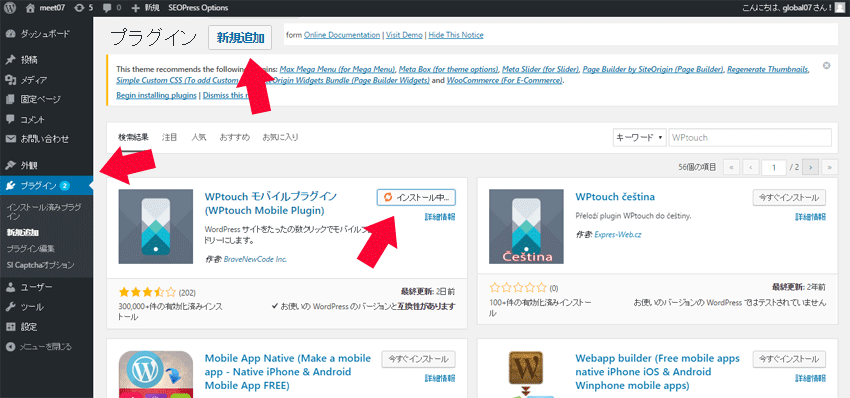
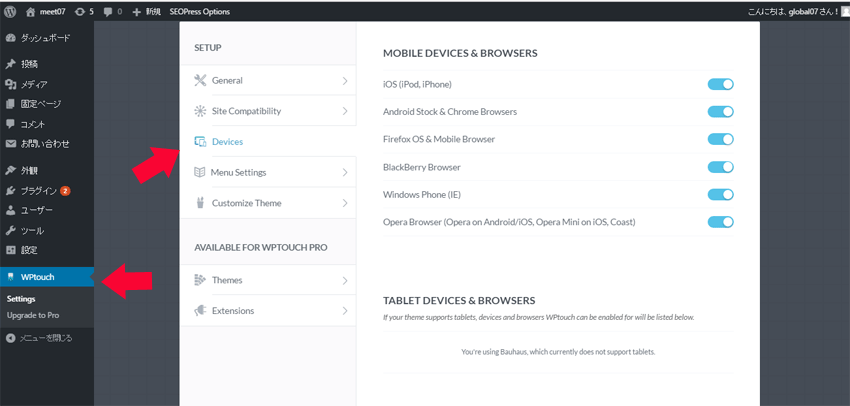
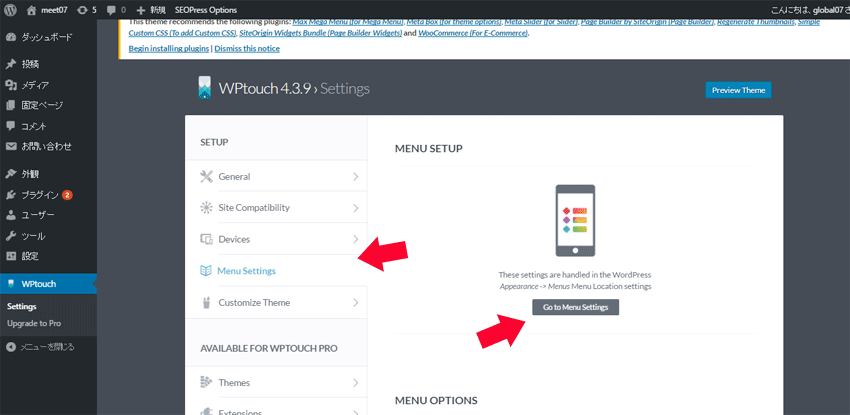
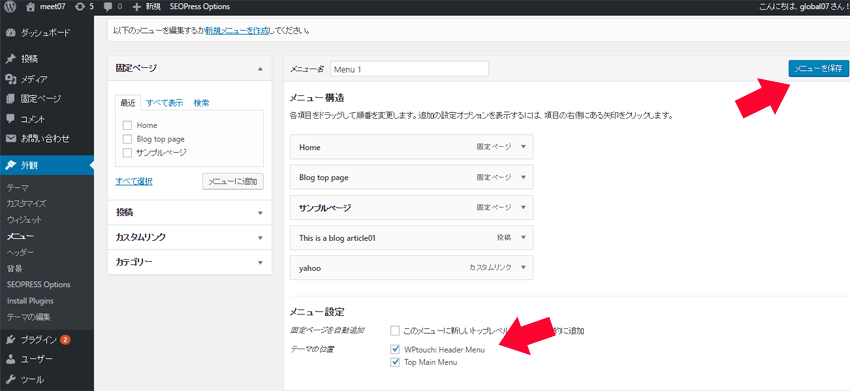
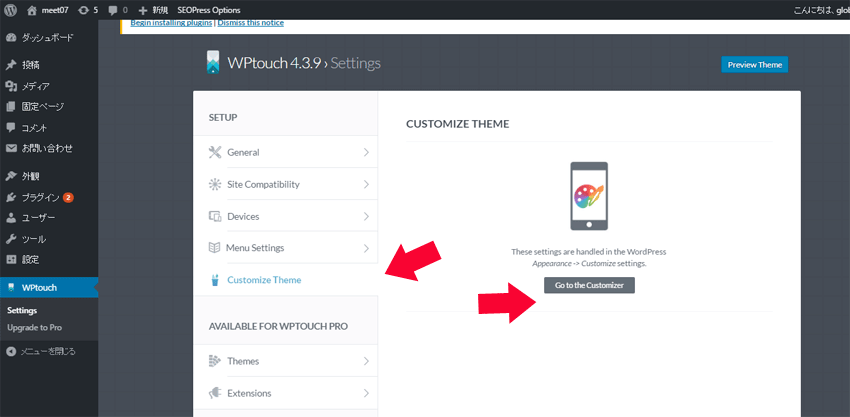
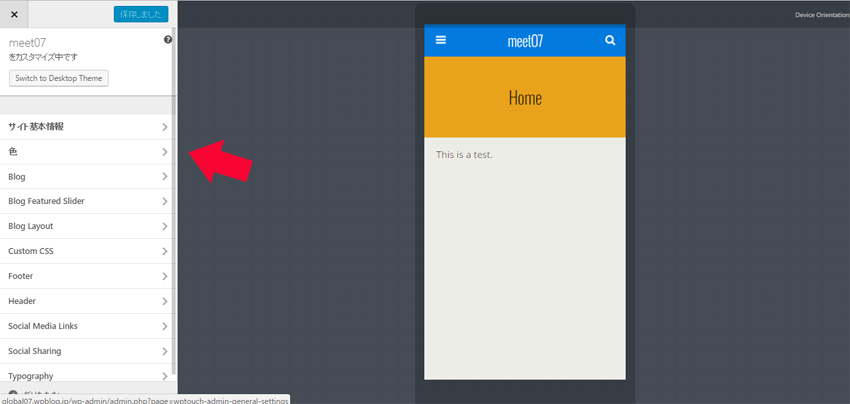
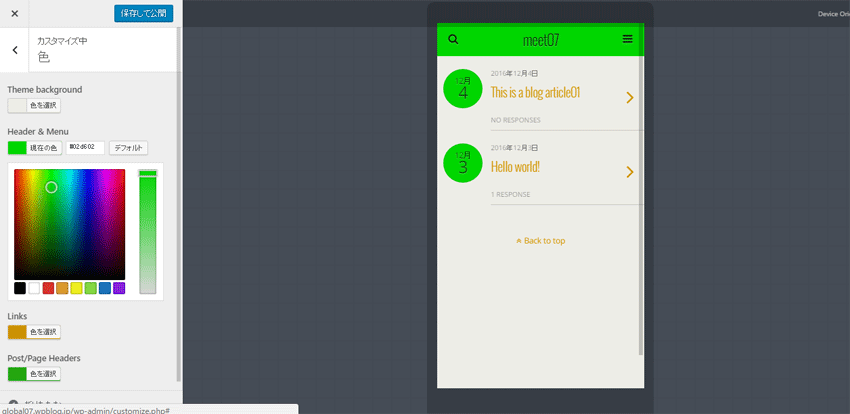
2017-06-22 Use "BackWPup" plugin for WordPress to backup your data NEW!
2017 3/2 Make "Child Theme" for WordPress
2017 2/17 Change the main pictures of "Home, blog, sample, and the other" pages for WordPress
2017 2/02 Use PHP to change different main pictures on different pages for WordPress
2017 1/20 Set different main pictures for each page on WordPress