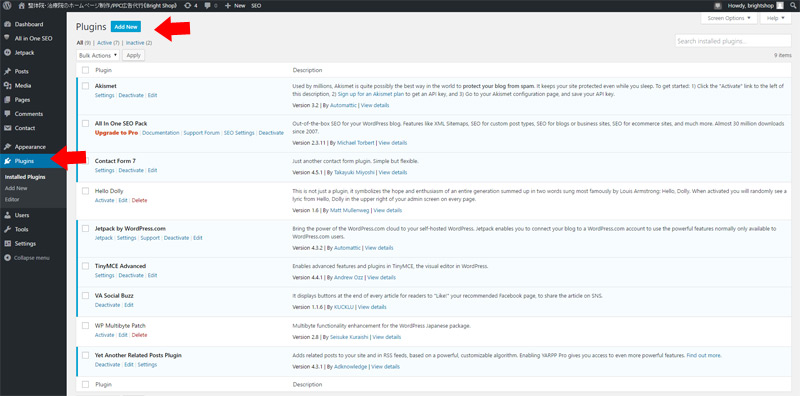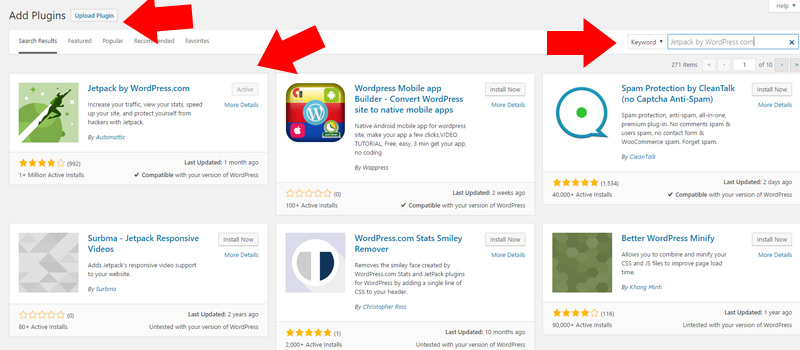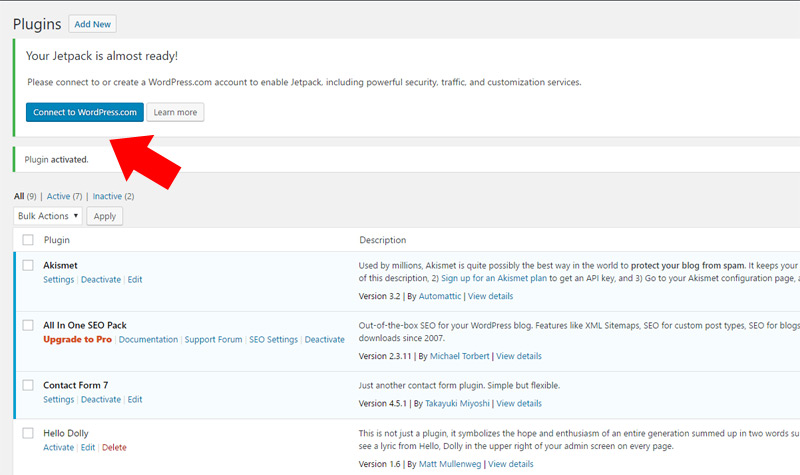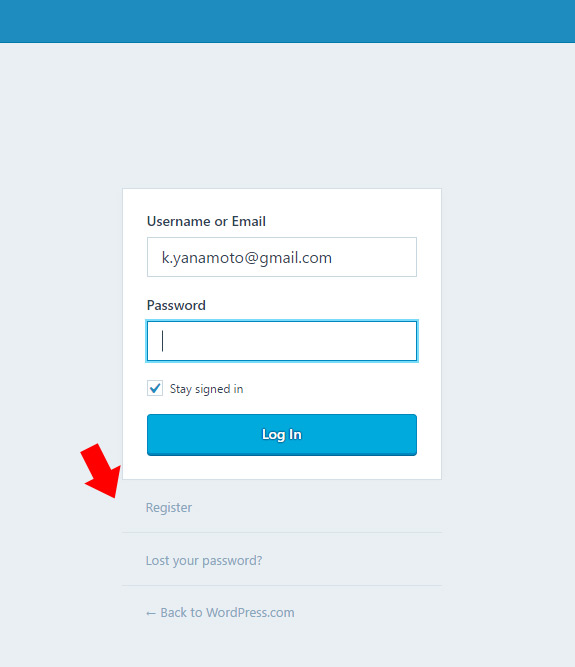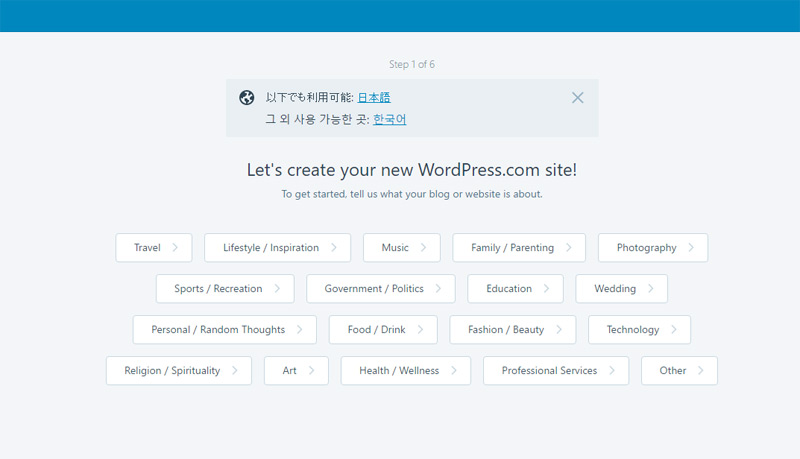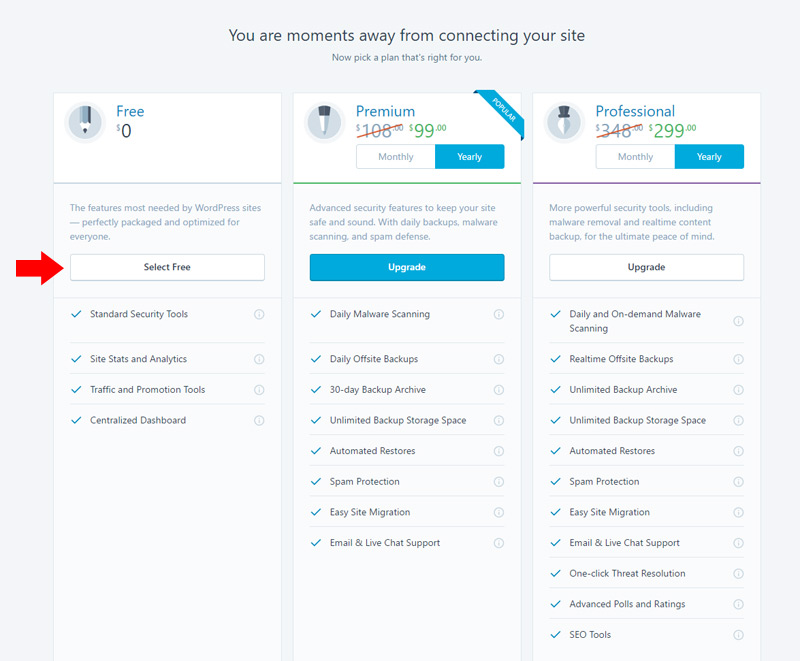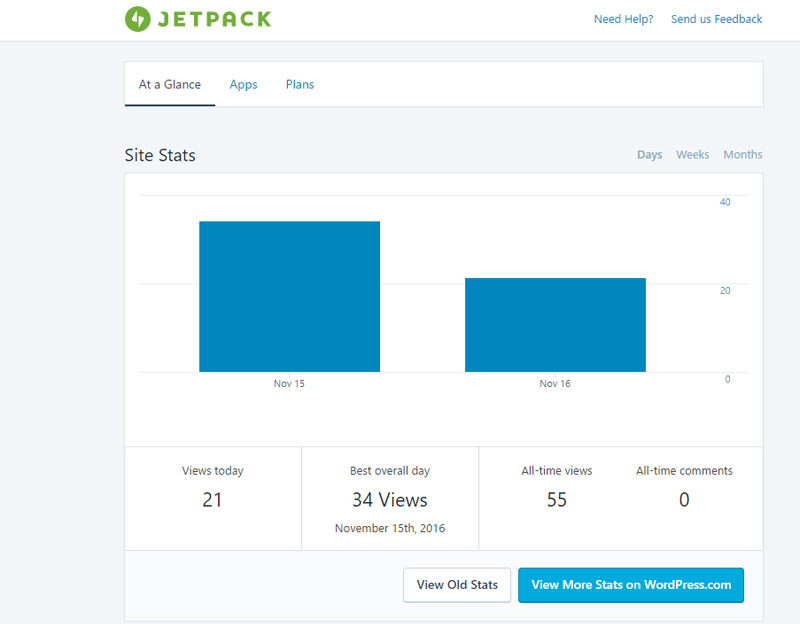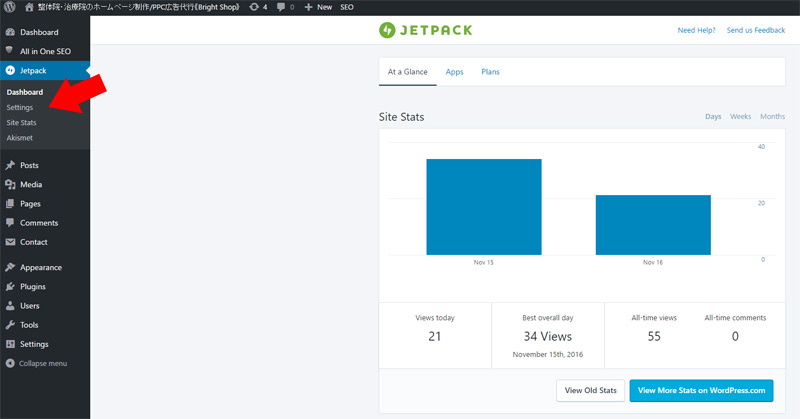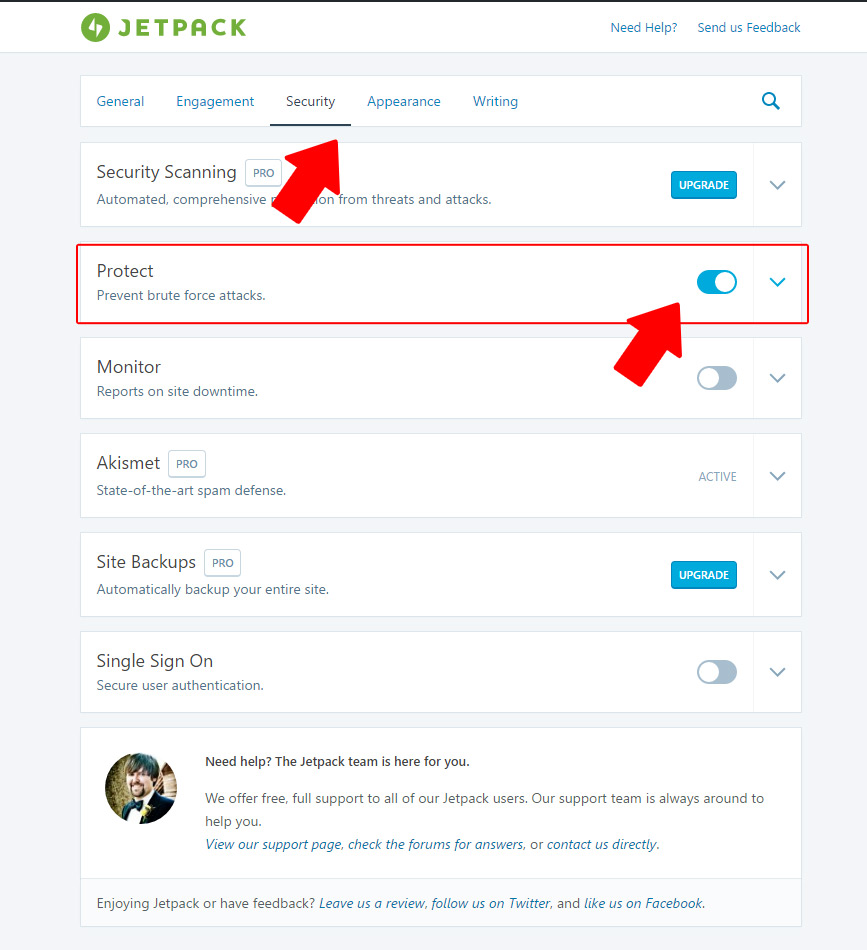"Akismet" is one of the famous security plugins, but there is another famous plugin called "JETPACK".
This has also a security system and many other systems like access analytics that you can set on your WordPress.
There are mainly thirty-one systems that you can set, and some people say that it is the required plugin to install.
I will explain how to install this, and at the end, I will tell you about the several systems you can set in the "JETPACK".
First, click "plugin" from the left menu.
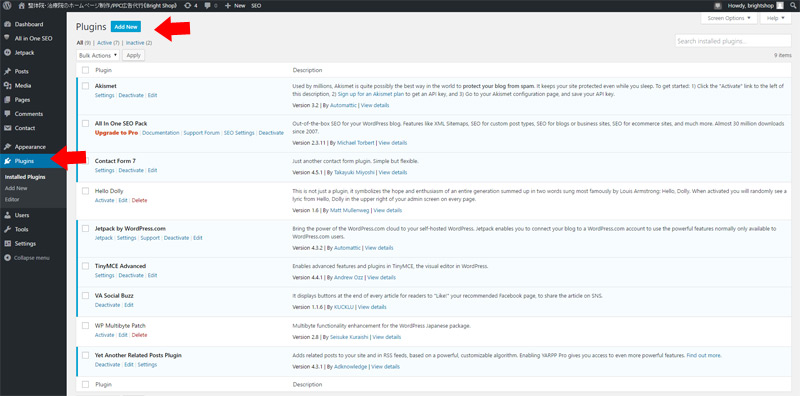
Click "Add New".
Type "JETPACK" inside the search bar.
When the picture appears, click "install", "activate."
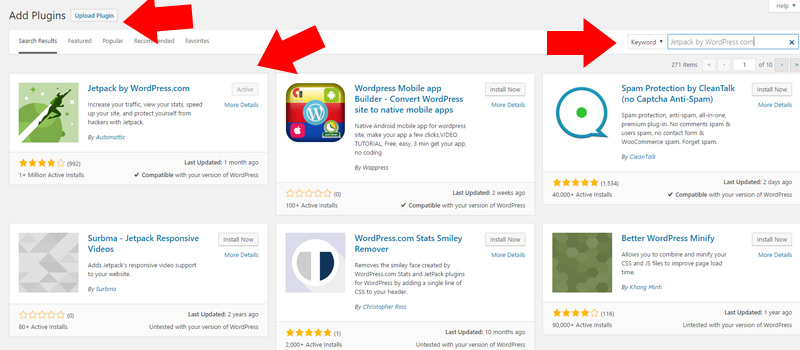
JETPACK needs to register into WordPress and link.
Click the arrow and link.
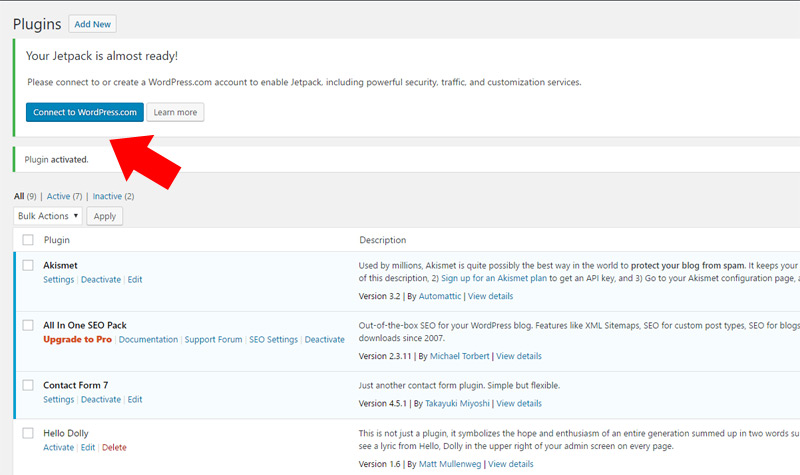
If you haven`t registered the WordPress yet, click "Register".
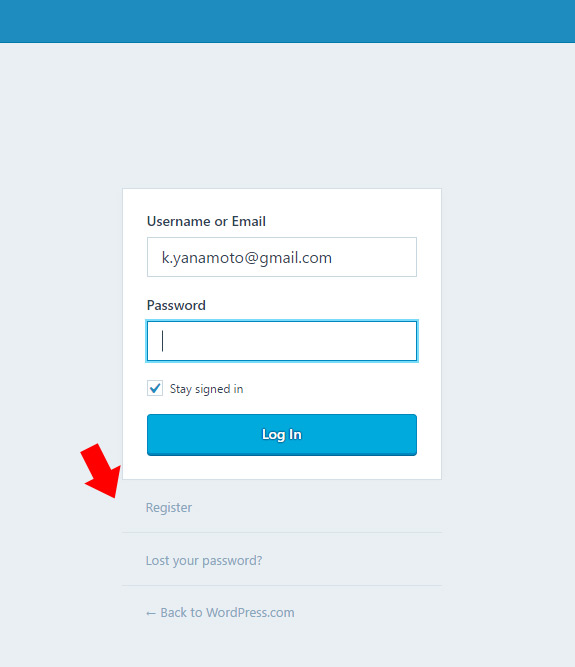
Register when the register page appears.
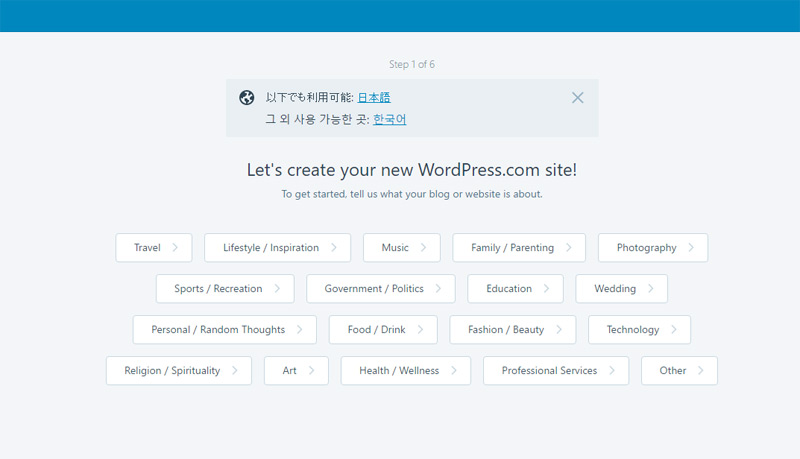
When the register is completed, and when you log in to the WordPress, the select page will appear.
Select 「Select Free」for free plan.
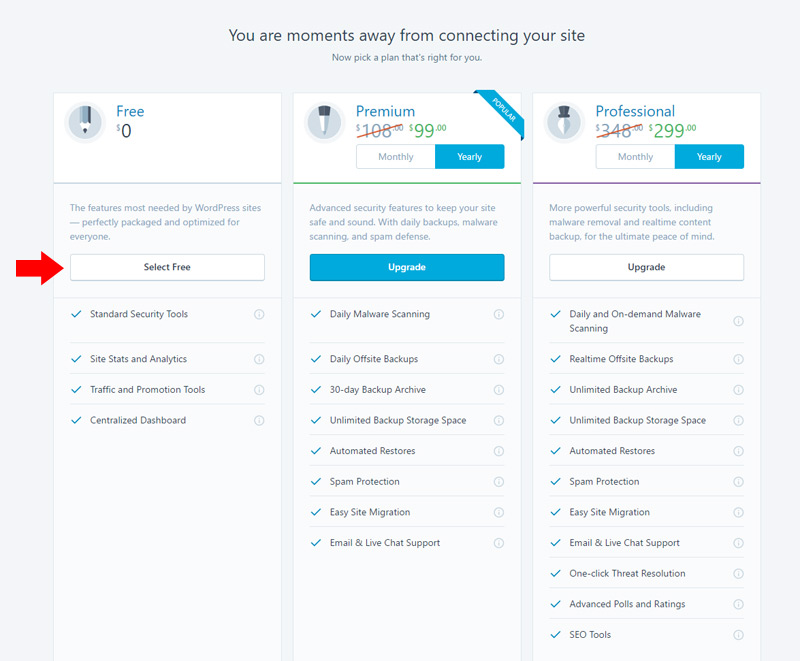
Access analytics will appear.
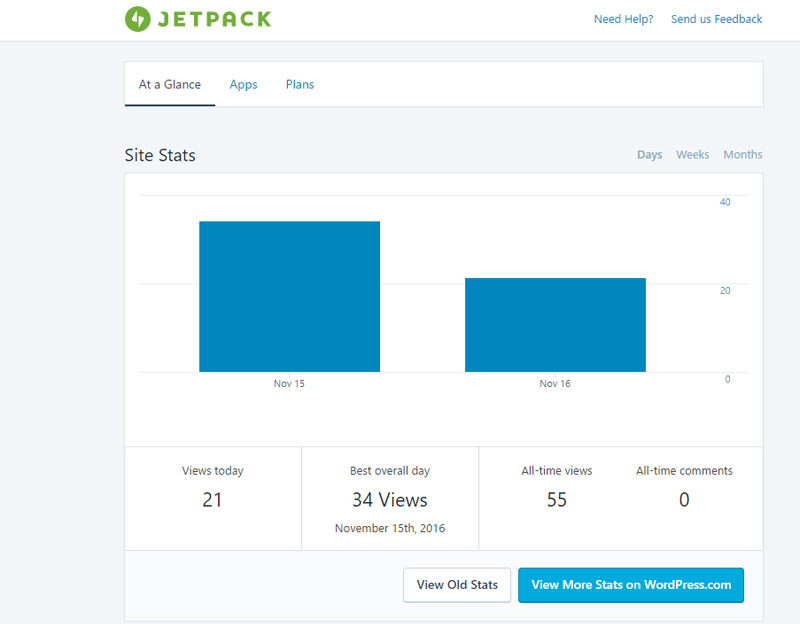
To set the security, click "setting" from the left menu.
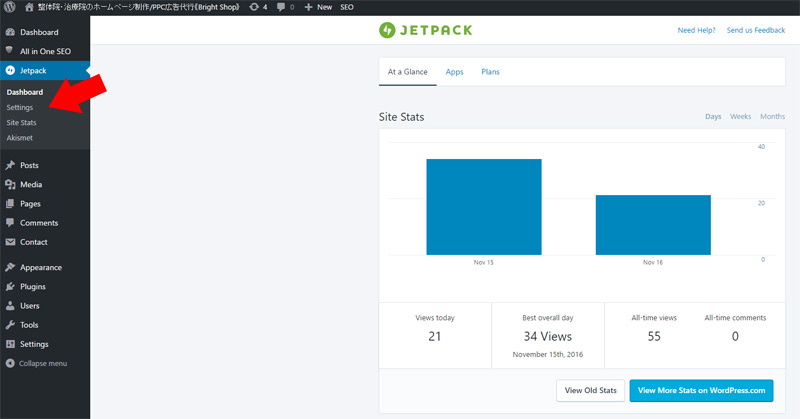
If the "protect" is on, the WordPress is protected.
It is prevented from the login attacks.
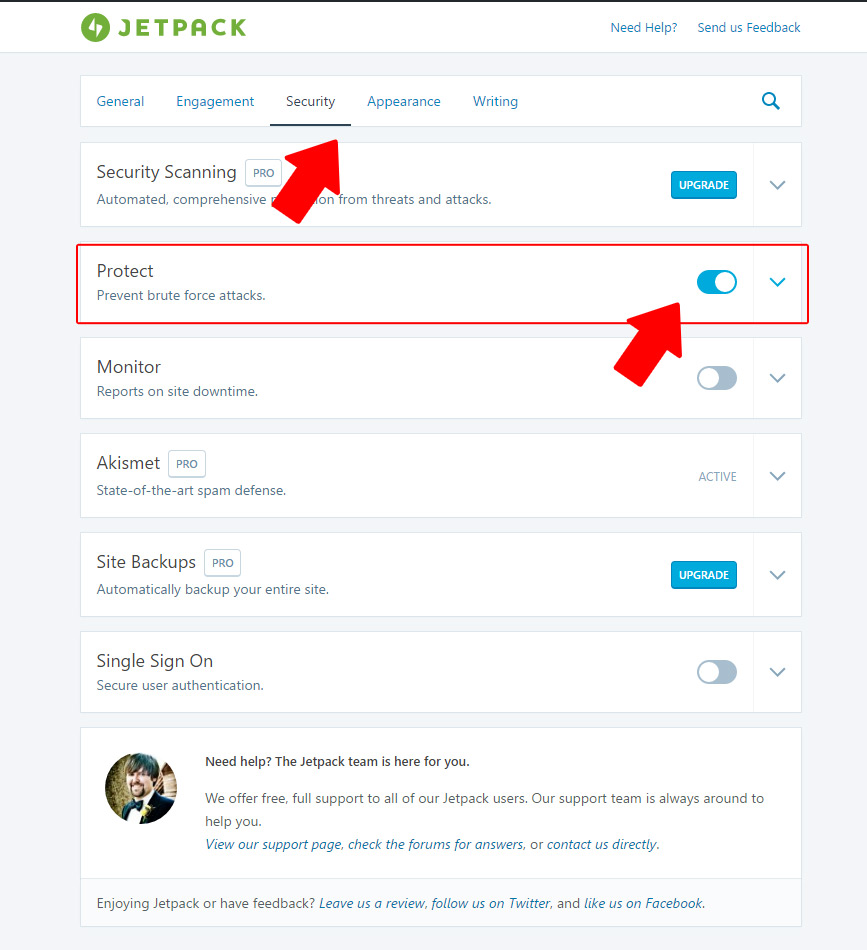
You can see that the analytics is appeared when you go back to the dashboard page.
This is a very famous plugin so you can use with confidence.
I will tell you the other systems inside "JETPACK".
Photon
You can run the picture from CDN (Contents・delivery・netword) of the Wordpress to display the uploaded picutures faster.
Comments
The users can comment from WordPress.com, Twitter, Facebook, or Google+ account.
Enhanced Distribution
You can index faster when you write an article by informing to the search engine at the same time as the article is uploaded.
Infinite Scroll
When the users scroll the page to the bottom, it will show the next page below.
This is a very famous and useful plugin that I suggest you using it.
There are more systems inside other than the one that I have mentioned, so please try it, and you`ll see how good this plugin is.