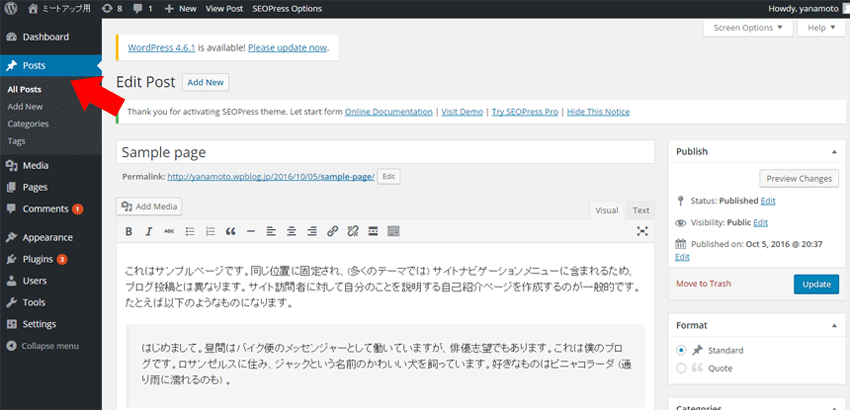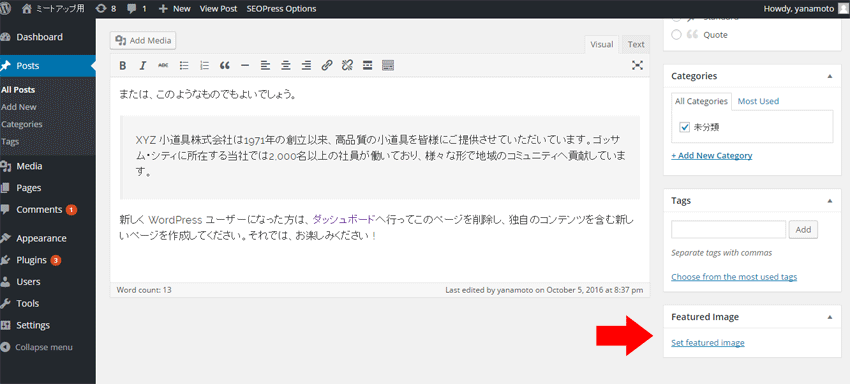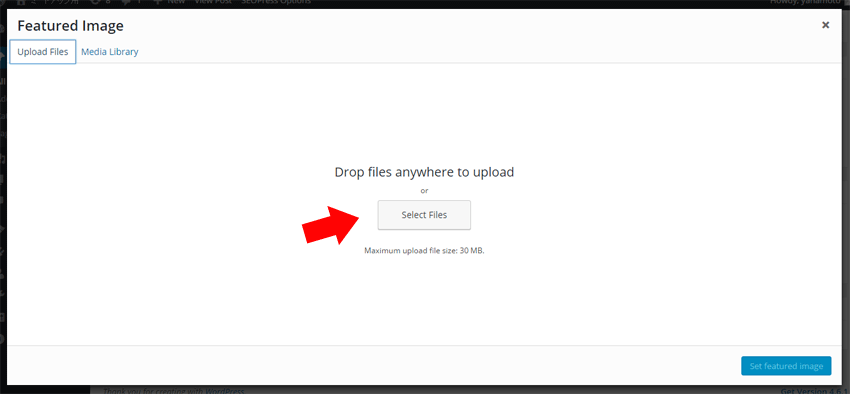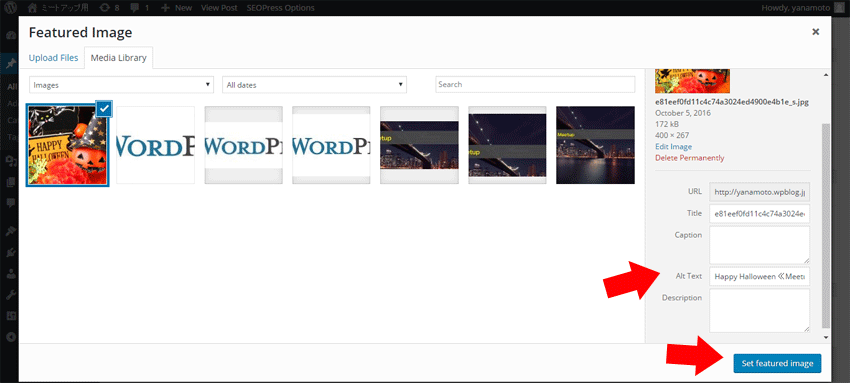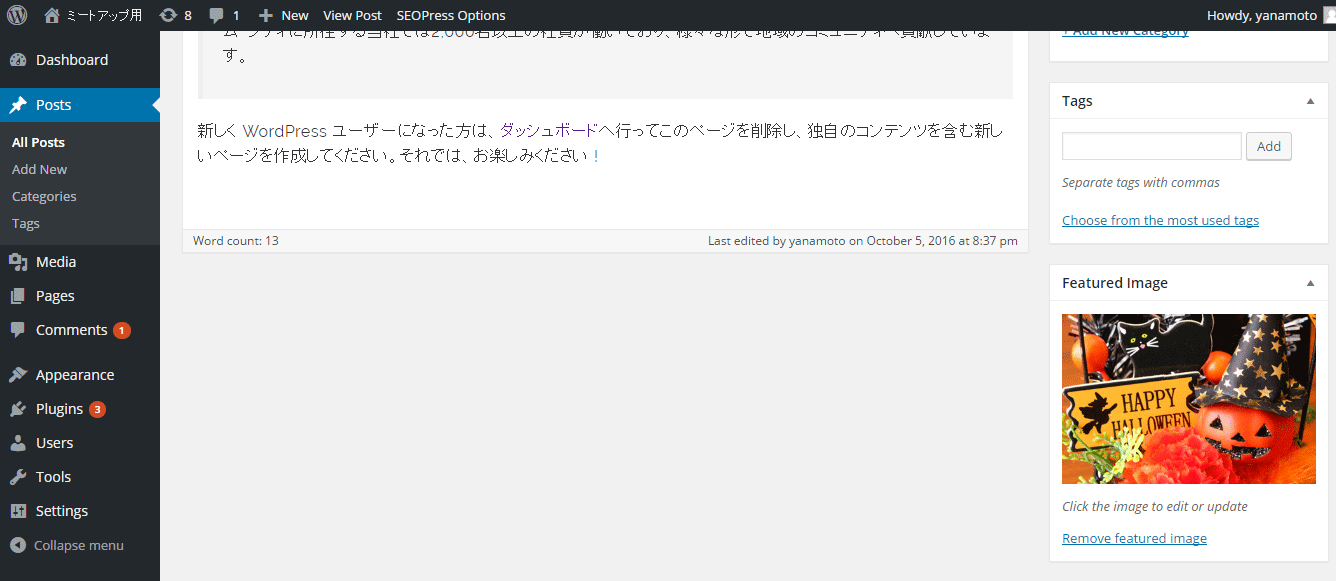There are many people who put a blog into the website for WordPress.
Putting a blog into the website becomes a merit for SEO, and you can get more traffics.
The another merit is that if the blog articles are frequently uploaded, users think that the website has new information, and there is a impression that actions are going on all the time.
But if there are too many words on the blog page, users might leave the page.
Therefore, on the WordPress, there is a function called "Eye catch Picture".
You can put a picture on the beginning of the article.
This time, I will write about how to put "Eye catch Picture", and at the end, I will tell you about how to do SEO for the blog.
Click "Post" and "Add new" or "Edit" the previous blog article.
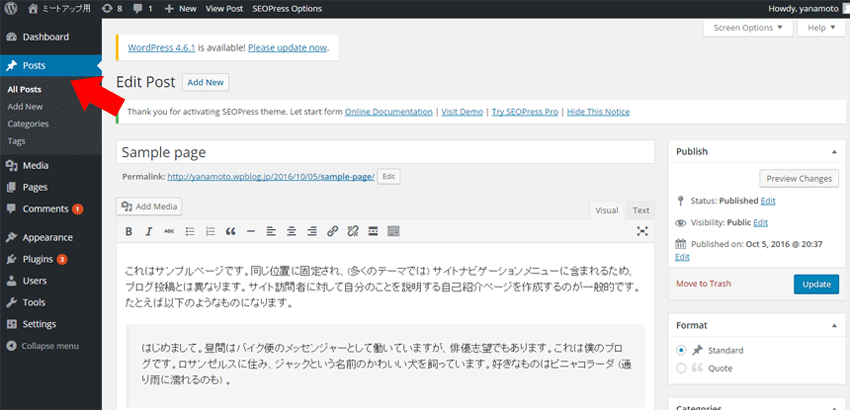
From the bottom down section, there is "Featured Image".
Click "Set featured image".
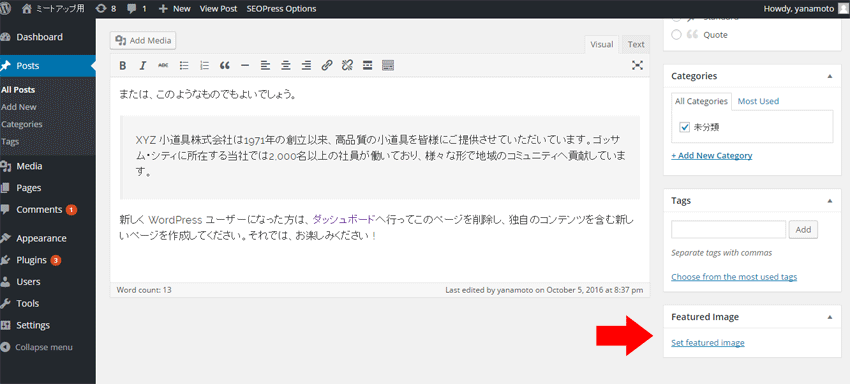
From "Upload Files" click "Select Files" and choose the picture from your computer.
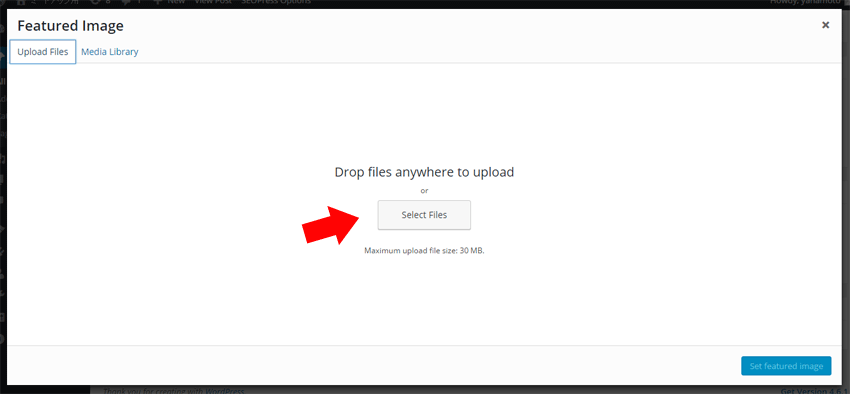
On "Alt Text" explain what the picture is about, and I will tell you later but put keywords that will hit on the search list.
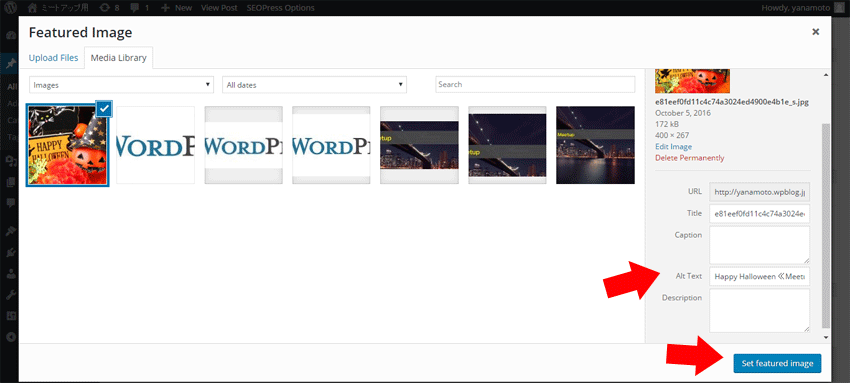
I have put in the eye catch picture.
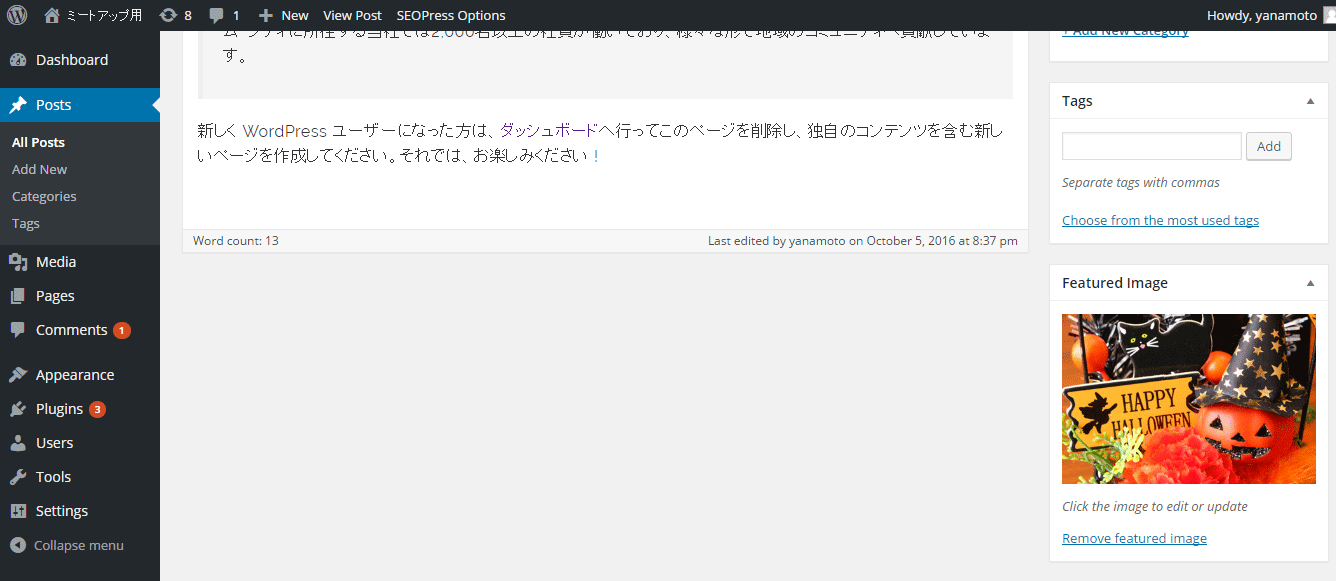
If you see the blog article, eye catch picture has appeared.

Not only inside the blog article but it shows on the blog top page list section.
Users can choose one of the articles on the list inspirationally when they see the pictures.
You should think about SEO for writing each blog articles.
SEO is a way to appear on the top of the search list when the users search on the search engine with certain keywords.
For example, if users are finding a cafe at Shibuya, they search by the search engine with the keyword "Shibuya Cafe".
Users search from the top of the search list, so if they search with "Shibuya Cafe", you can gain many traffics if your website is on the top.
But for this keyword "Shibuya Cafe", how many cafe are there in Shibuya?
It will be really difficult to have your website on the top of the search result with so many cafes in Shibuya.
In that way, blog SEO method is usable.
There are many other keywords other than "Shibuya Cafe", "Shibuya Cafe Coffee", "Shibuya Cafe Cool", "Shibuya Cafe Restaurant", etc.
So the users search with different keywords.
On the title of the blog article, if you write
"There will be a Halloween event at a cool restaurant cafe in Shibuya!"
If you make a blog with this title, the keyword "Shibuya Restaurant Cafe Cool" is included, so the search engine will pick up the words, and there will be a possibility to appear in the search result.
Not only the title but you should include keywords "Restaurant Cafe", "Cool" in the contents section as well. (But you shouldn`t include the keyword too much purposely. If you write naturally, the same keywords on the title will be included.)
For different pages, put different keywords on the title.
If you do this, several blog pages will hit on the search result.
We say this "Longtail SEO" method.
The reason that Wikipedia picks up any words and show it on the search result is because of this.
For the Alt text section as I have mentioned before, include one or two keywords with the same keywords on the blog title.
To write the blog articles
・Write with 800 words.
・Get traffics from facebook, outside blog, Twitter, etc. that have linked to each blog articles.
・Do not copy and paste from the other websites.
These are the points.
Do not write articles that does not relate to the contents of the website.
It is not good for SEO if you write about the movie that you saw yesterday.
You cannot improve SEO by paying it to a website company now.
Please write contents that are good for the users and accomplish blog SEO.