Language

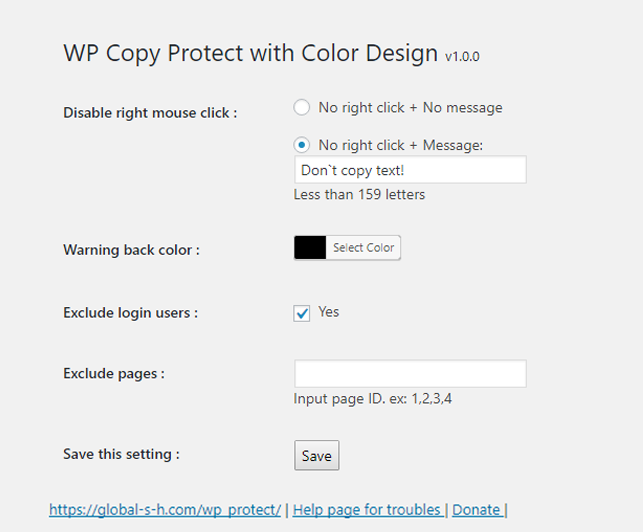
2017-06-22 Use "BackWPup" plugin for WordPress to backup your data NEW!
2017 3/2 Make "Child Theme" for WordPress
2017 2/17 Change the main pictures of "Home, blog, sample, and the other" pages for WordPress
2017 2/02 Use PHP to change different main pictures on different pages for WordPress
2017 1/20 Set different main pictures for each page on WordPress
2017 1/5 The importance of the main picture for WordPress
2016 12/15 Use "WPTouch Mobile Plugin" to change the design of the smartphone site
2016 11/17 Install "JETPACK" plugin to your WordPress
2016 10/6 Put "Eye Catch Picture" in the blog articles
2016 09/23 Install "Smart Slider 3" plugin into WordPress"
2016 08/11 Use plugin "Contact Form 7"