


Language
I have released a simple WordPress theme “Minori” using Bootstrap4.
It is a theme registered in WordPress Offcial Theme Directory.
You can download the theme from here,
or search inside the WordPress "theme" section.
WordPress theme “Minori”
The reason why I`ve made this theme is that I have listened to the speaker “Yusuke Takahashi`s” presentation at “World Camp Tokyo 2017” on September.
The topic was “Techniques of how to release your theme on official theme directory as fast as possible by experiencing from the reviewer.”
It was very helpful that it was the first time to make the WordPress theme by Bootstrap.
It is easier than creating the theme from the scratch by WordPress, and users are able to customize easily.
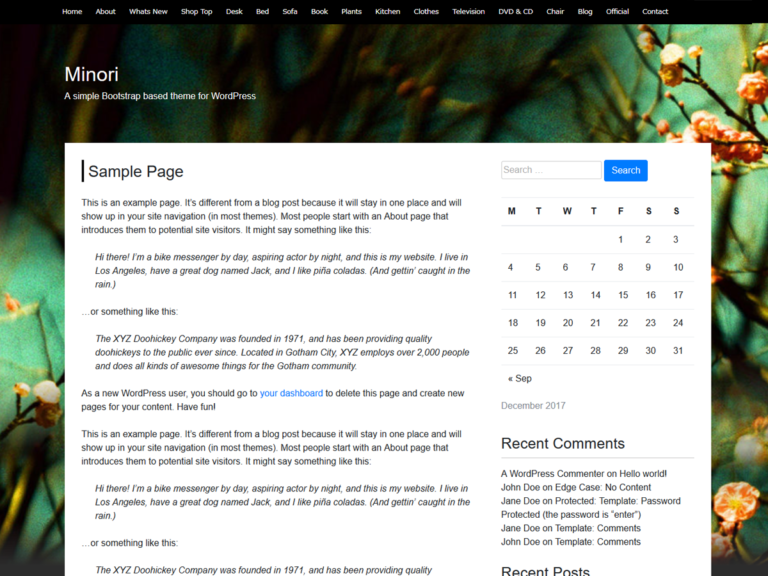
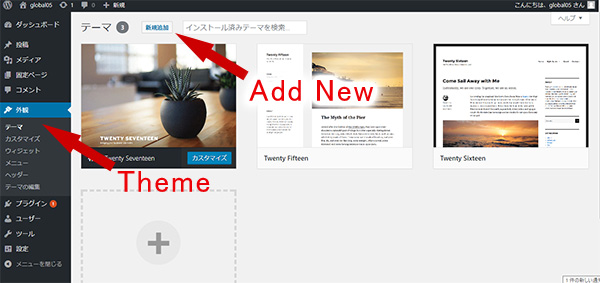
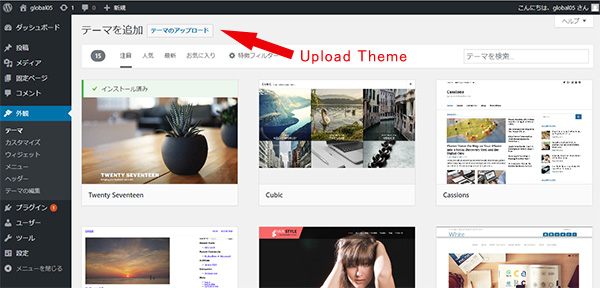
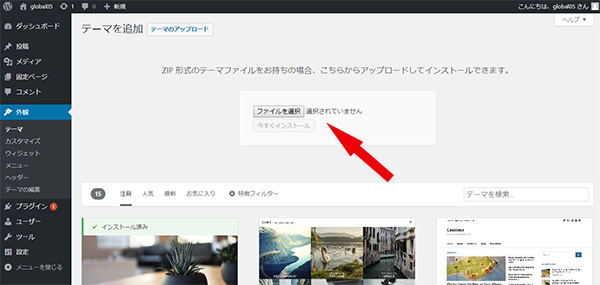



2017-06-22 Use "BackWPup" plugin for WordPress to backup your data NEW!
2017 3/2 Make "Child Theme" for WordPress
2017 2/17 Change the main pictures of "Home, blog, sample, and the other" pages for WordPress
2017 2/02 Use PHP to change different main pictures on different pages for WordPress
2017 1/20 Set different main pictures for each page on WordPress
2017 1/5 The importance of the main picture for WordPress
2016 12/15 Use "WPTouch Mobile Plugin" to change the design of the smartphone site
2016 11/17 Install "JETPACK" plugin to your WordPress
2016 10/6 Put "Eye Catch Picture" in the blog articles
2016 09/23 Install "Smart Slider 3" plugin into WordPress"
2016 08/11 Use plugin "Contact Form 7"