


Language
I have written about articles about how to make websites, but what should you do after making the websites.
I will tell you in the article by several times about "the way how to put your website on the search list" and "how you can set the URL".
When you finish making your websites, I suggest you register into the "Search Console".
"Search Console" is a tool from Google that you can set many things about search engine and collecting data.
You can set many here, but I will explain about how to set the URL this time.
First, please register the Google account.
Many people already have Gmail or other tools so I will omit how to set this on this article.
Log in to the Google account and search "Search Console", and it will show you on the search engine right away.
This is the display of Search Console.

Put your website URL into this fill in box and click "Add a property".
On the next page, you will need to verify your ownership.
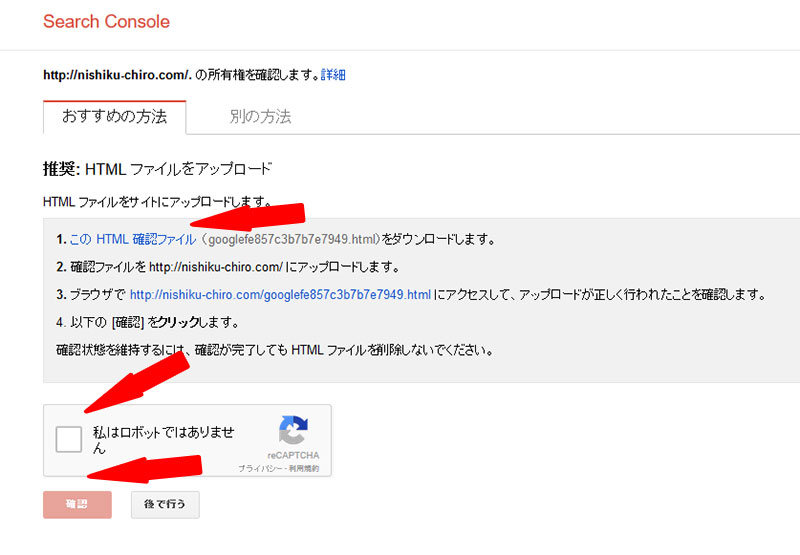
You will register of the 1 through 4 steps written here.
(Prefer using the google Chrome English mode.)
Download the HTML verification file.
Upload this file on the first layer of the website files.
Check "I`m not a robot" and click "verify".
You will use the FTP to access the files.
Please check on this page for the FTP.
https://global-s-h.com/wordpress/ftp.php
But you cannot access to the first layer when you are using the free rental server "WPblog".(Also for Jimdo.)
In this way, please click the "Alternate methods" and check "HTML tag".
The tag will appear so copy the tag and paste it wherever middle of the <head>~</head> from the "theme" button that we`ve done before.
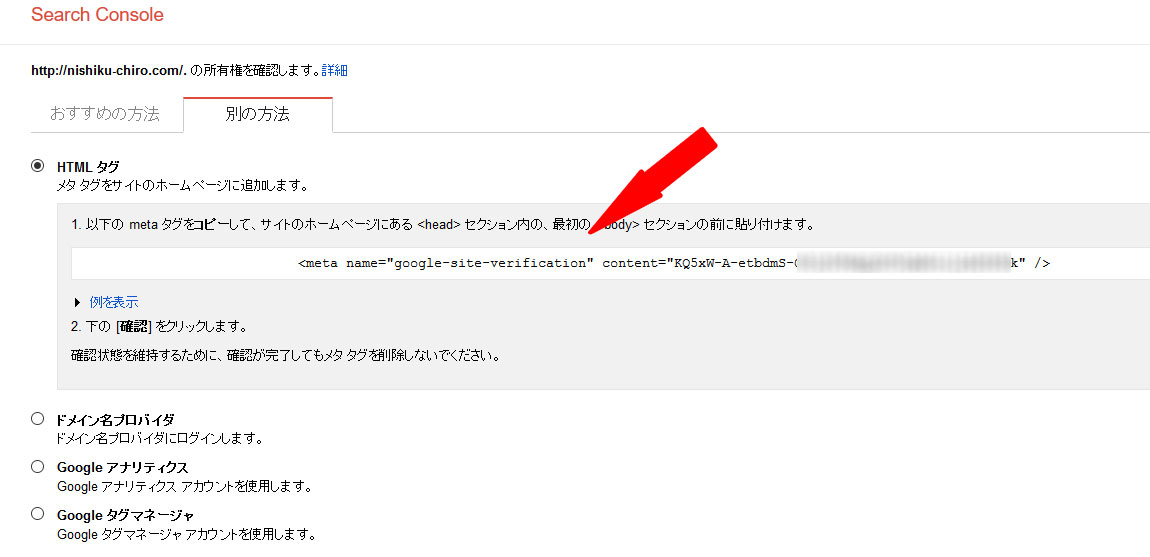
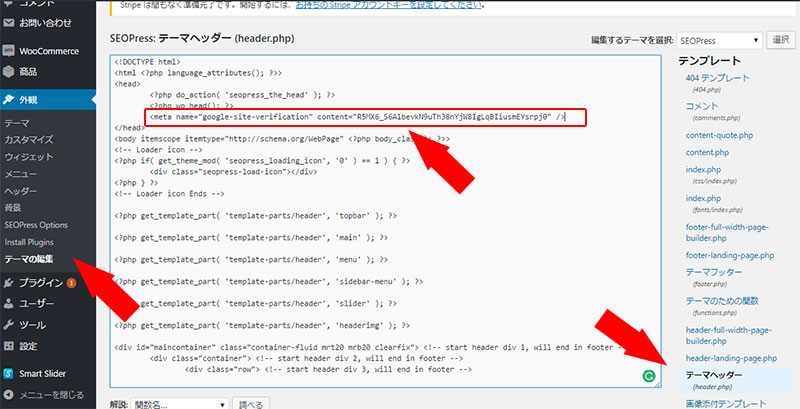
(I suggest making a child theme so that the theme won`t go back to the original when you upload. You can check the article from here.)
https://global-s-h.com/wordpress/ja_child.php
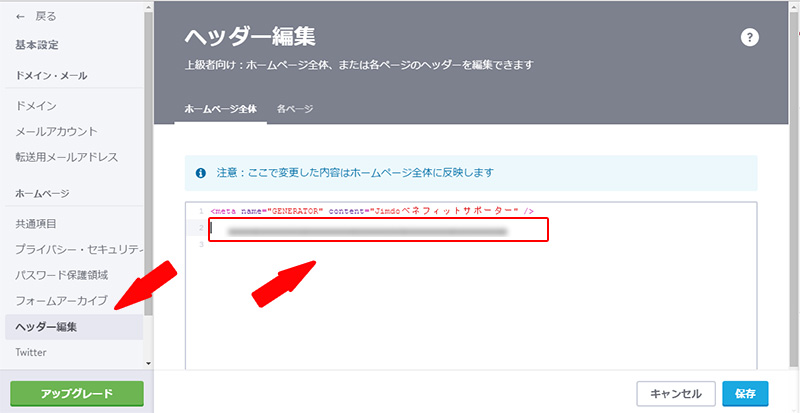
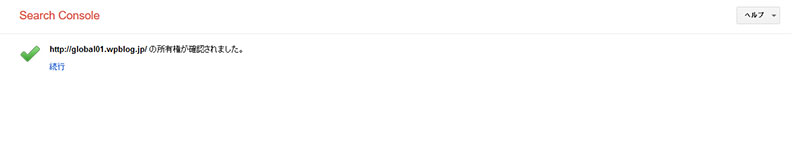

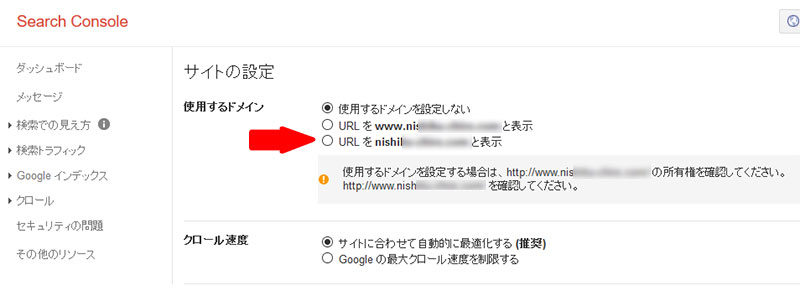
2017-09-28 Is the "Responsive Design" advantage for creating a website? NEW!
2017-09-14 Volume4. Techniques for the National SEO method/Basic SEO
2017-08-10 Volume3. Techniques for the Local SEO method/Basic SEO
2017-07-27 Volume2. Local SEO method and National SEO method/Basic SEO
2017-07-13 Volume1. The most important is the "Title"/Basic SEO
2017-05-25 Does the new mobile search engine start soon?
2017-05-13 Upload "Sitemap.xml" to publish on the search engine efficiently.