


Language
I have written about "SSL" this time.
By the way, what is "SSL"?
To say this easily, SSL is a site protection that has a key mark on the address bar of the browser.

As you can see it on this picture, the page that SSL is working has a key mark on the front of the address bar, and there is "S" on the address "http:~" , "https:~".
SSL (Secure Sockets Layer) is a technique that can prevent from stealing and tampering the files by encrypting the communication data between PC and the server.
Credit card numbers, name, address, password, etc. are private information that is frequently used on the website, and these must be safely used.
SSL is a technique that can prevent these.
Users will understand that they can use the website safely by the key mark on the address bar.
Google announced on 2015 that there would be a difference in the rank on the search result with the websites that has SSL and that doesn`t.
It means that the websites that have SSL will rank higher.
But the most important point of the ranking is the contents of the website, contents SEO. It won`t influence that much if you don`t have the SSL.
You cannot think that your website will definitely rank higher because that you have the SSL. You have to make good contents even if you have the SSL.
From this January, Google Chrome browser has changed the display of the address bar.
The address bar will show you with the word "Not secure" for the pages that need passwords or credit card numbers.
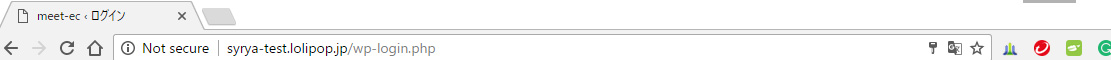
Also in future, Google says that this will show you with a red alert.
You should make it SSL for the net shopping website that needs credit card paying system, but for the official site pages that need only for a little password section, the impression will not be good to see this alert on it.
Truly, Google is trying to treat good for the website that has SSL more and more, and we should expect that the rank will be even become higher for these websites.
Jimdo has already made it as SSL on the end of last year, so all the Jimdo website have now become https, but for WordPress, you need to pay for the option to make it as SSL website to the hosting service that you are using.
By giving an example of using the X-server, this article below has written about how to make your WordPress website to https.
https://nelog.jp/wordpress-ssl
(Please use the Google Chrome translation service to read it in English.)
I will write about the SSL on the other article as well.
2017-09-28 Is the "Responsive Design" advantage for creating a website? NEW!
2017-09-14 Volume4. Techniques for the National SEO method/Basic SEO
2017-08-10 Volume3. Techniques for the Local SEO method/Basic SEO
2017-07-27 Volume2. Local SEO method and National SEO method/Basic SEO
2017-07-13 Volume1. The most important is the "Title"/Basic SEO
2017-05-25 Does the new mobile search engine start soon?
2017-05-13 Upload "Sitemap.xml" to publish on the search engine efficiently.