


Language
This time, I will write about how to make an original icon for the navigation.
I can say that the navigation for Jimdo is not so cool.
Therefore, I will make an original icon in front of the link button.
This is the completed navigation.
![]()
I have made a heart mark icon on front of the link button.
As I have introduced you before, download the icon from the free material website "Photo AC".
「photo AC」
http://www.photo-ac.com/
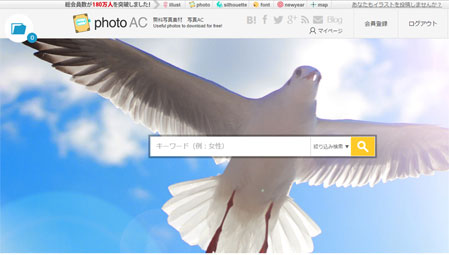
You can download the image pictures free, and you can also use it for business.
![]()
After you have downloaded the icon, use paint soft and trim only the heart illustration.
Please see the manual to use the paint soft from here.
http://global-s-h.com/jimdo/ja_picture.php
Open the downloaded icon with the paint soft.
![]()
Use "選択ツール(select tool)" and select only the heart illustration, and click "変形(change)".
Then click "トリミング(trimming)"
![]()
From "変形(change)" change the size of the heart.
![]()
For windows vista, reduce the size into 10% for height and width.
For windows 7,10, reduce the size to 15-17px for height and width.
Save the file.
Next, from the "templates" button, click "custom templates".
![]()
![]()
From the "file" tab, upload the original icon by "ファイルを選択" and upload.
![]()
Show css code of line 190 to 215 from the CSS tab.
※The line number and how it is written will be different by the templates.
![]()
Change the name "arrow.png" ,the icon of an arrow, to the name of the original icon.
This time, I have changed to "517026.jpg".
![]()
The last step is to adjust the number of the length from the icon to the link button.
Change the last number on line 192, where it is written "padding".
The length will be far when the number increases.
Please repeat changing the number few times to adjust the distance.
For this sample, I have adjusted into 35px.
![]()
This is the completed icon.
![]()
2017 1/26 Change different main pictures on different pages of Jimdo
2017 1/12 The importance of the main picture(Jimdo version)
2016 12/22 How to use the original domain to Jimdo
2016 11/09 Create 3D title for Jimdo website
2016 09/30 Create an original icon for Jimdo navigation
2016 09/16 Make an original title bar for Jimdo
2016 08/18 Add a box around the words on the Jimdo contents section
2016 08/03 Get the original domain
2016 07/07 Use "Google Analytics" to analyze traffic for your website
2016 06/23 "Tokyo" a new template for Jimdo
2016 06/09 Are you telling the appeal of your HP within 3 seconds in the catch copy?
2016 05/26 Which is better, Jimdo or Wordpress?
2016 05/12 10 contents that you can write into Jimdo top page.