


Language
I think some people have already made a website using "Jimdo".
Now, it is time to use your website to gain traffic.
Are you curious about how many users came to see your website?
Probably you would like to know the number of people who have accessed.
After you`ve made the website, the ideal management is to see the traffic and check the contents that the information is appropriate to the users.
"Google Analytics"
is a very useful tool to manage traffic.
This is a free tool to count traffic and analyze what kind of keywords users used to access.

It is convenient to put this tool into Jimdo to check users action.
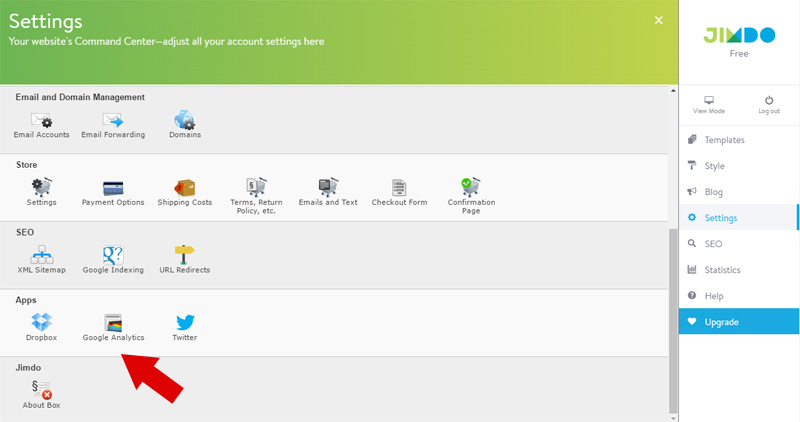
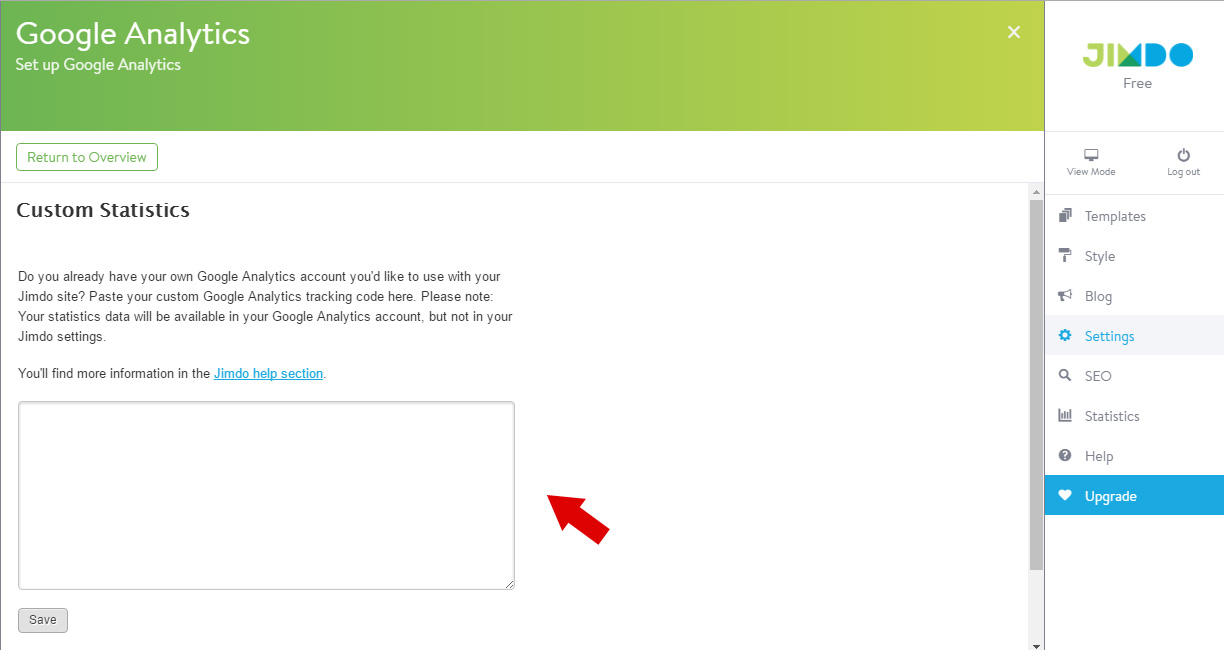
2017 1/26 Change different main pictures on different pages of Jimdo
2017 1/12 The importance of the main picture(Jimdo version)
2016 12/22 How to use the original domain to Jimdo
2016 11/09 Create 3D title for Jimdo website
2016 09/30 Create an original icon for Jimdo navigation
2016 09/16 Make an original title bar for Jimdo
2016 08/18 Add a box around the words on the Jimdo contents section
2016 08/03 Get the original domain
2016 07/07 Use "Google Analytics" to analyze traffic for your website
2016 06/23 "Tokyo" a new template for Jimdo
2016 06/09 Are you telling the appeal of your HP within 3 seconds in the catch copy?
2016 05/26 Which is better, Jimdo or Wordpress?
2016 05/12 10 contents that you can write into Jimdo top page.