


Language
Click "Menu"(カスタムメニュー) from the left side menu.
Click "Blog "(ブログ).

Click "Activate"(有効にする).
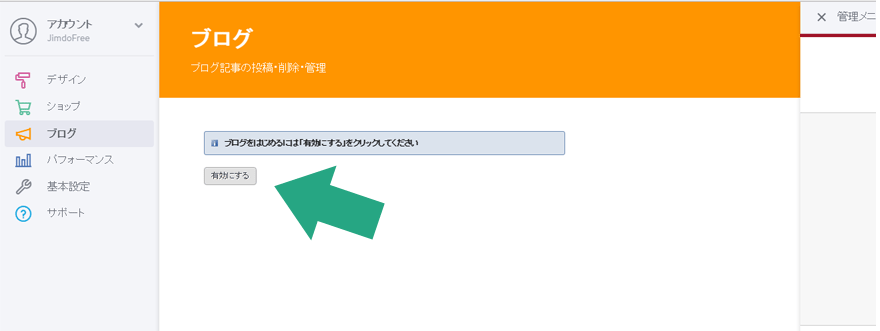
Click "Get started by writing your first blog post"(最初のブログ記事を投稿).
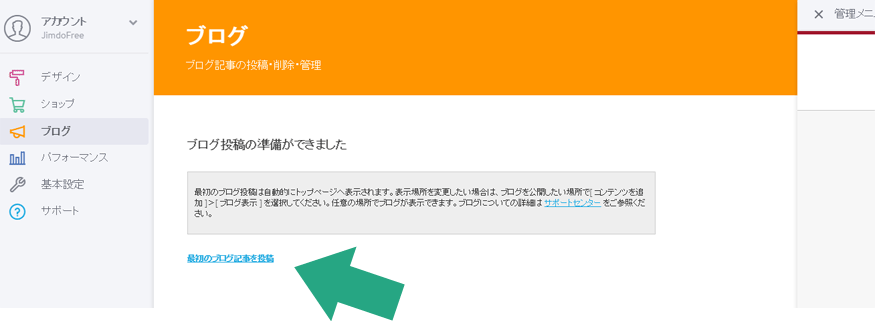
Write contents and click the eye icon. Click "Save"(保存) to post the page.
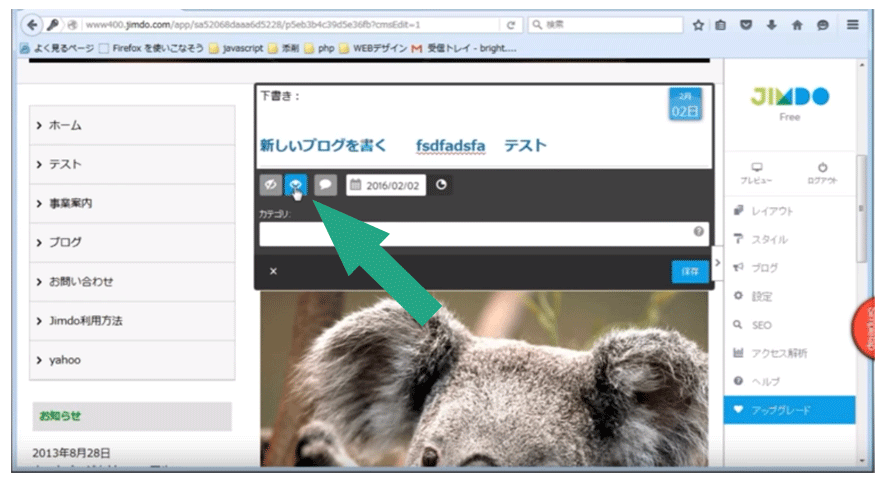
You can use setting for comments section.
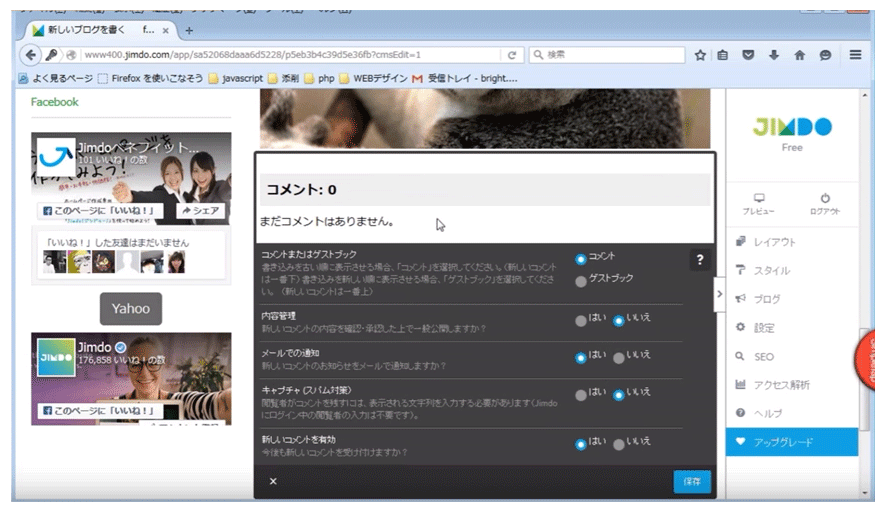
You can specify category by filling in the category section.
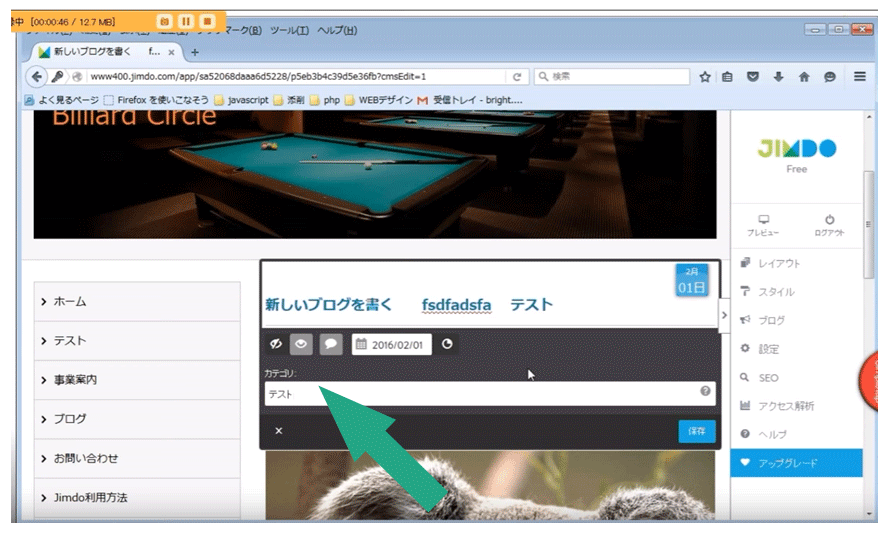
List of blog title will appear on the first page of your website.
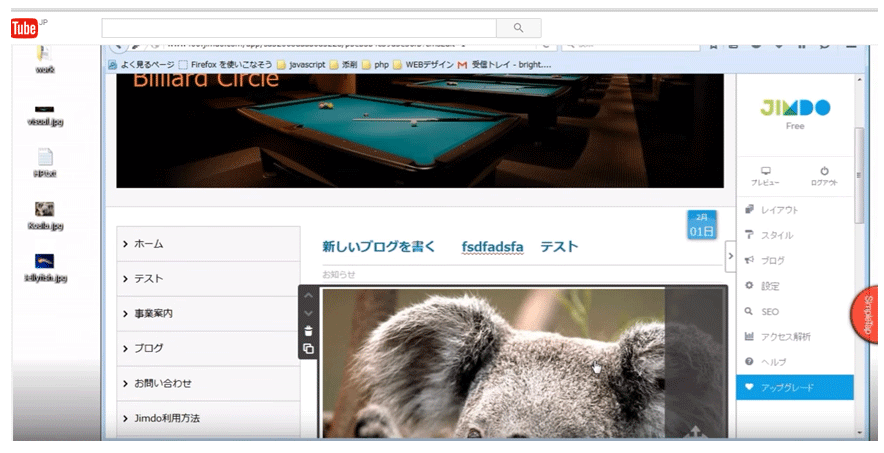
You can determine how many blog titles you want to show.
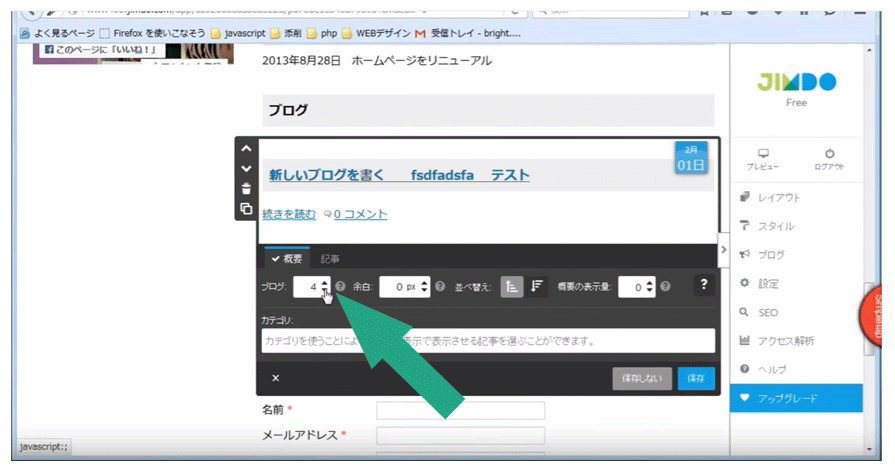
You can select categories you want to show.
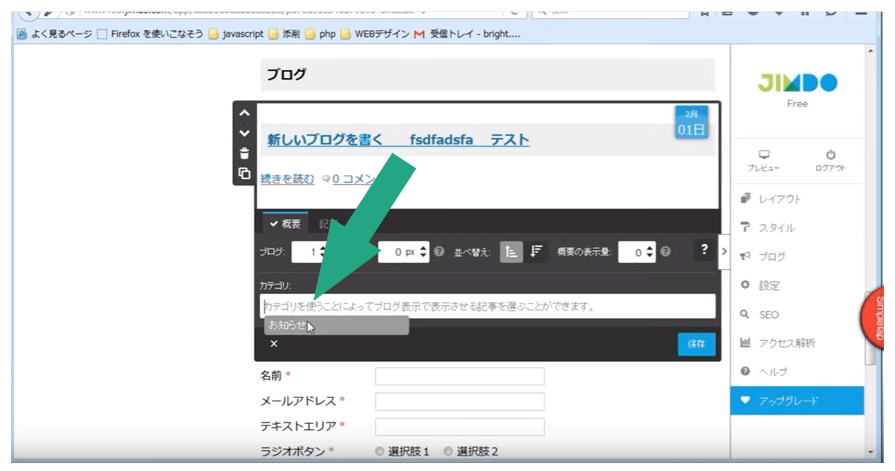
2017 1/26 Change different main pictures on different pages of Jimdo
2017 1/12 The importance of the main picture(Jimdo version)
2016 12/22 How to use the original domain to Jimdo
2016 11/09 Create 3D title for Jimdo website
2016 09/30 Create an original icon for Jimdo navigation
2016 09/16 Make an original title bar for Jimdo
2016 08/18 Add a box around the words on the Jimdo contents section
2016 08/03 Get the original domain
2016 07/07 Use "Google Analytics" to analyze traffic for your website
2016 06/23 "Tokyo" a new template for Jimdo
2016 06/09 Are you telling the appeal of your HP within 3 seconds in the catch copy?
2016 05/26 Which is better, Jimdo or Wordpress?
2016 05/12 10 contents that you can write into Jimdo top page.