


Language
I have written an article "Get the original domain".
http://global-s-h.com/jimdo/domain.php
I will explain how to set your original domain from the company you bought to Jimdo.
But before, what is the merit of using the original domain?
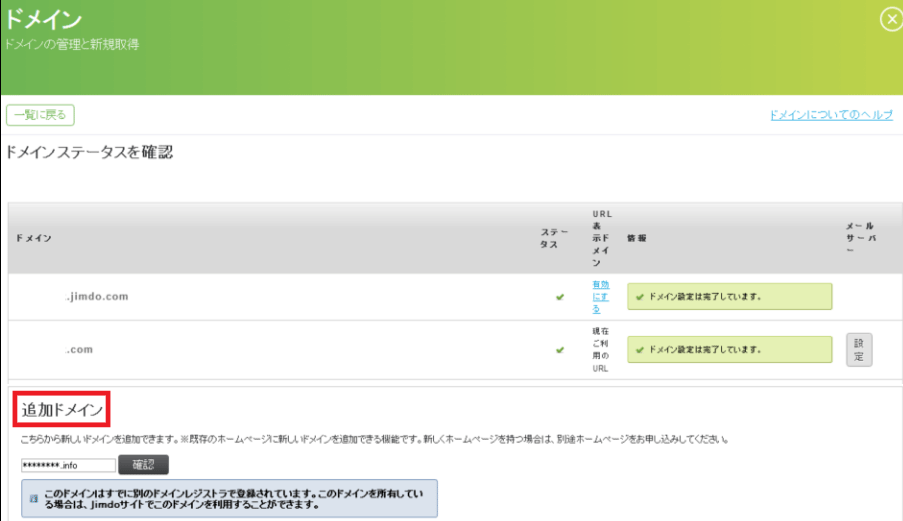
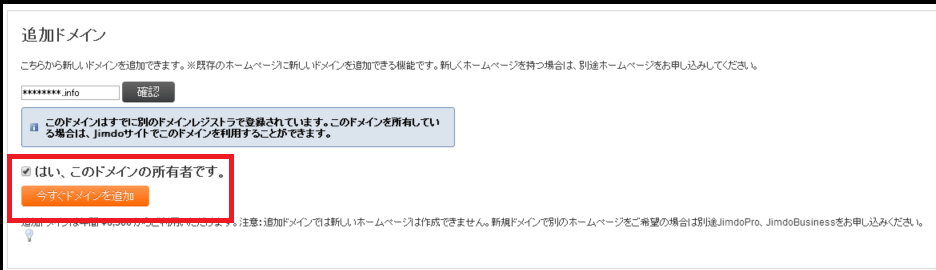
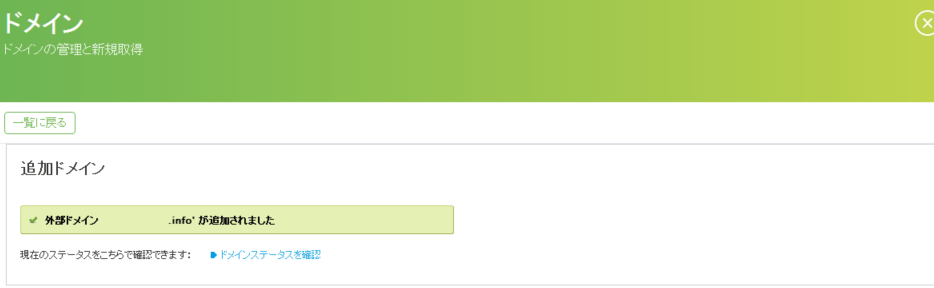

2017 1/26 Change different main pictures on different pages of Jimdo
2017 1/12 The importance of the main picture(Jimdo version)
2016 12/22 How to use the original domain to Jimdo
2016 11/09 Create 3D title for Jimdo website
2016 09/30 Create an original icon for Jimdo navigation
2016 09/16 Make an original title bar for Jimdo
2016 08/18 Add a box around the words on the Jimdo contents section
2016 08/03 Get the original domain
2016 07/07 Use "Google Analytics" to analyze traffic for your website
2016 06/23 "Tokyo" a new template for Jimdo
2016 06/09 Are you telling the appeal of your HP within 3 seconds in the catch copy?
2016 05/26 Which is better, Jimdo or Wordpress?
2016 05/12 10 contents that you can write into Jimdo top page.