SHOP
Showing all 5 results
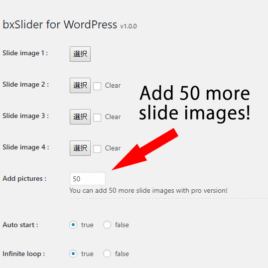
bxSlider for WordPress Plus
== Description ==
This plugin is the pro version of bxSlider for Wordpress.
You can add 50 more slide images.
== Installation ==
1. Upload the "bx-slider-for-wp-plus" directory to /wp-content/plugins/.
Generally, upload .zip folder to WordPress.
2. Activate bxSlider for WordPress from "Plugin menu".
3. You can add more pictures on bxSlider for Wordpress option page.
== Changelog ==
**1.0.0 - Februay 28, 2018**
Initial release
Sale!
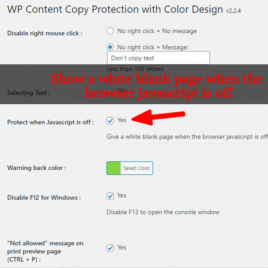 not rated
Original price was: $10.$5Current price is: $5.
Add to cart
not rated
Original price was: $10.$5Current price is: $5.
Add to cart
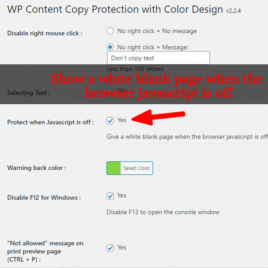
Javascript Protection Pro Version
== Description ==
This plugin is the add-on plugin for WP Content Copy Protection with Color Design. The page will be protected by showing a white blank page when the browser javascript is disabled.
You can download it from your e-mail immediately after purchase.
Available paying with a credit card or PayPal.
Tip: Your purchases are sent automatically to your email address as soon as you complete the transaction. If you do not see them in your email inbox, please check your email Spam Folder. You can also "Allow" this email address in your email "Contacts" list to ensure delivery: Web Shakehands <info@global-s-h.com>
== Installation ==
1. Upload the "javascript_protection_proversion" directory to /wp-content/plugins/.
Generally, upload .zip folder to WordPress. (Please don't deactivate WP Content Copy Protection with Color Design.)
2. Activate Javascript Protection Pro Version from "Plugin menu".
(WP Content Copy Protection with Color Design should also have to be inactive.)
3. The page will be protected by showing a white blank page when the browser javascript is off.
== Changelog ==
**1.0.0 - April 7, 2020**
Initial release
**1.0.1 - August 17, 2020**
WordPress 5.5 checked
**1.0.5 - July 1, 2022**
WordPress 6.0 checked
**1.0.6 - November 11, 2022**
WordPress 6.1 checked
**1.0.7 - April 12, 2023**
WordPress 6.2 checked
**1.0.8 - August 15, 2023**
WordPress 6.3 checked

Meetup WordPress Lesson
This is the payment page for the meetup WordPress Lesson.
Please pay the lesson fee from this page.
You can pay it by PayPal or credit card.
Also, you can select yen or dollar for currency.
You will receive a receipt by e-mail.
Please mail me from the Meetup message box if you didn't receive an email.
Sometimes the mail will go into different folders, so, please see inside there as well.
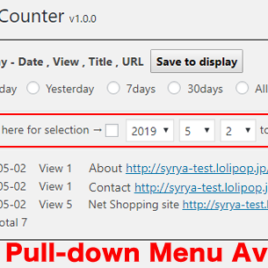
Post Views Stats Counter Plus
== Description ==
This plugin is the add-on plugin for Post Views Stats Counter. You can select particular days you`d like to display from the select pull-down menu.
You can download from your e-mail immediately after purchasing.
Available paying with credit card or paypal.
== Installation ==
1. Upload the "post-views-stats-counter-plus" directory to /wp-content/plugins/.
Generally, upload .zip folder to WordPress.
2. Activate Post Views Stats Counter Plus from "Plugin menu".
Be carefull! Don`t uninstall or deactivate Post Views Stats Counter.
Both Post Views Stats Counter and Post Views Stats Counter Plus should be activated.
3. You can use the date selection pulldown on the option page.
== Changelog ==
**1.0.0 - May 2, 2019**
Initial release
Sale!
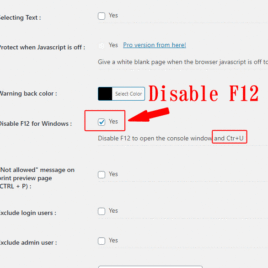 not rated
Original price was: $10.$5Current price is: $5.
Add to cart
not rated
Original price was: $10.$5Current price is: $5.
Add to cart
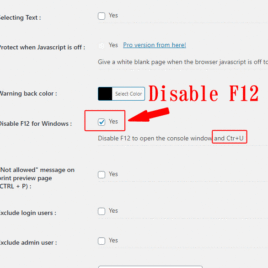
WP Content Copy Protection with Color Design Plus
== Description ==
This plugin is the add-on plugin for WP Content Copy Protection with Color Design. You can disable F12 and Ctrl+U for Windows.
You can download it from your e-mail immediately after purchasing.
Available paying with credit card or paypal.
Tip: Your purchases are sent automatically to your email address as soon as you complete the transaction. If you do not see them in your email inbox, please check your email Spam Folder. You can also "Allow" this email address in your email "Contacts" list to ensure delivery: Web Shakehands <info@global-s-h.com>
== Installation ==
1. Upload the "wp_copy_design_plus" directory to /wp-content/plugins/.
Generally, upload .zip folder to WordPress. (Please don`t deactivate WP Content Copy Protection with Color Design.)
2. Activate WP Content Copy Protection with Color Design Plus from "Plugin menu".
(WP Content Copy Protection with Color Design should also have to be in active.)
3. You can disable F12 and Ctrl+u for Windows on the option page.
== Changelog ==
**1.0.0 - March 10, 2018**
Initial release
**1.0.1 - May 19, 2019**
Description changed
**1.0.2 - November 21, 2019**
PHP Warning fixed
**1.0.3 - April 7, 2020**
WordPresss version 5.4 checked
**1.0.4 - August 17, 2020**
WordPresss version 5.5 checked
**1.0.5 - July 1, 2022**
WordPresss version 6.0 checked
**1.0.6 - November 30, 2022**
WordPresss version 6.1 checked
**1.0.7 - April 12, 2023**
WordPresss version 6.2 checked
**1.0.8 - August 15, 2023**
WordPresss version 6.3 checked