


Language
This is the third article to write the importance of changing the main picture to each page.
You can see the previous articles from the below address.
≪Set different main pictures for each page on WordPress≫
http://global-s-h.com/wordpress/main_change.php
≪The importance of the main picture for WordPress≫
http://global-s-h.com/wordpress/mainsec.php
This time, I will write about how to set this by using PHP.
WordPress is a platform made by using PHP.
You can customize more by using this computer language.
I will explain how to set different main pictures on each page by using easy PHP code on this article.
Click "theme" from the left menu, and select "editor".
Select "Theme Header" from the right menu.
The code that is already inside the "SEO Press" theme is
<?php get_template_part( 'template-parts/header', 'headerimg' ); ?>
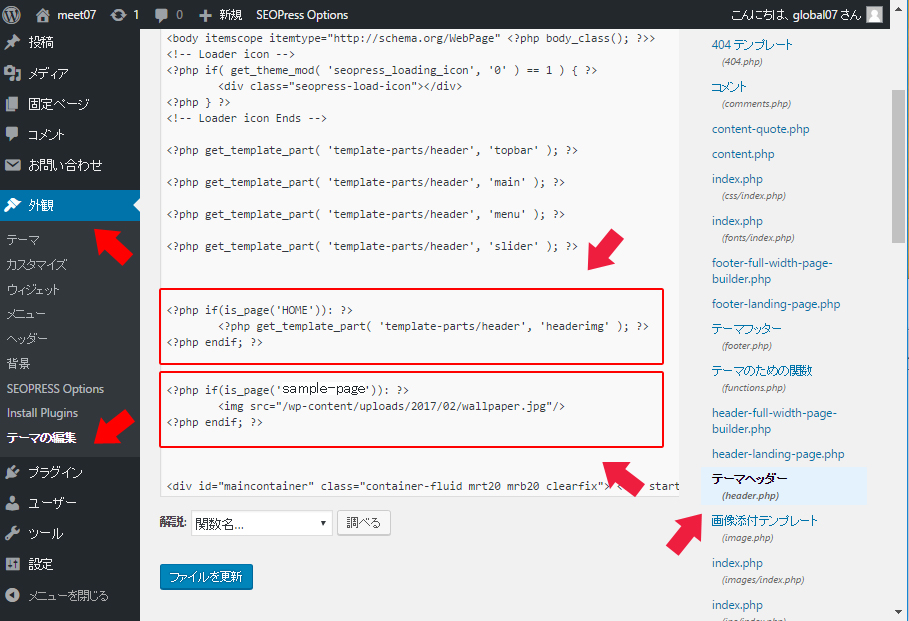
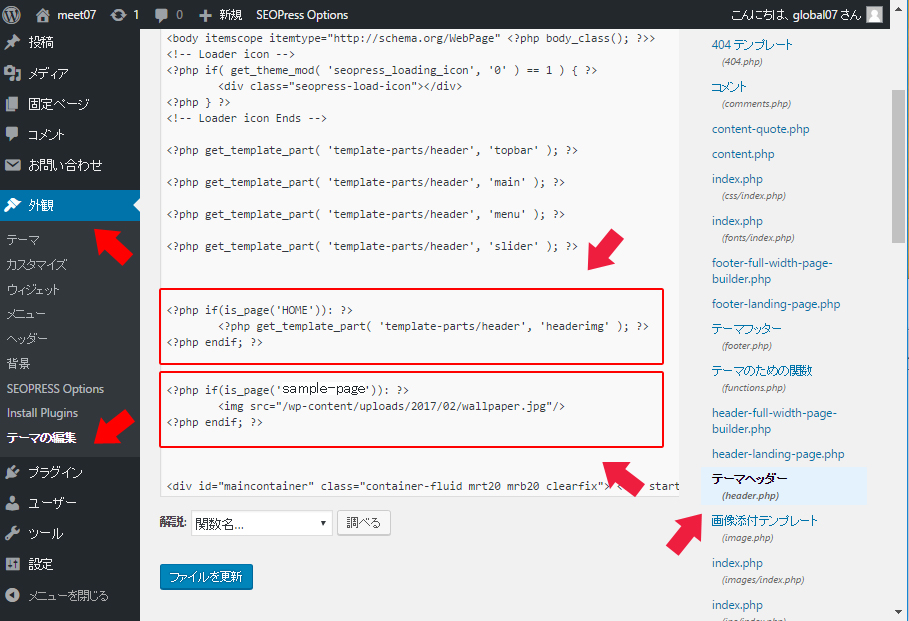
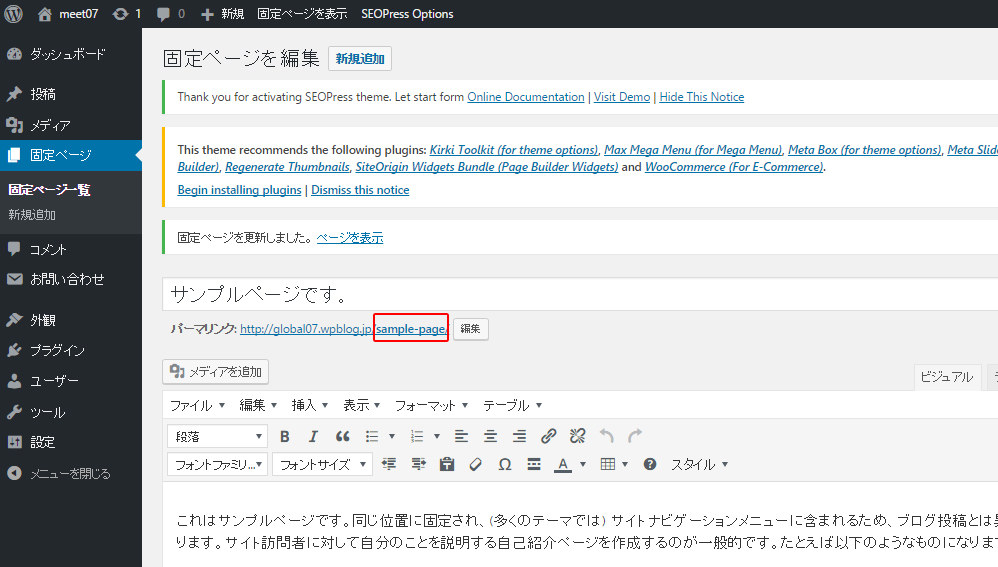
2017-06-22 Use "BackWPup" plugin for WordPress to backup your data NEW!
2017 3/2 Make "Child Theme" for WordPress
2017 2/17 Change the main pictures of "Home, blog, sample, and the other" pages for WordPress
2017 2/02 Use PHP to change different main pictures on different pages for WordPress
2017 1/20 Set different main pictures for each page on WordPress