


Language
I have explained in the previous article that the critical point when the user hit to each page is the main picture, but I also told you that WordPress is slightly difficult to set the main picture for different pages.
Maybe it will be a little bit hard, but I will tell you how to set this.
I guess this will be fun if you challenge this to level up your skill.
You will use FTP so, please see this article as well.
http://global-s-h.com/wordpress/ftp.php
Open "themes" using the FTP.
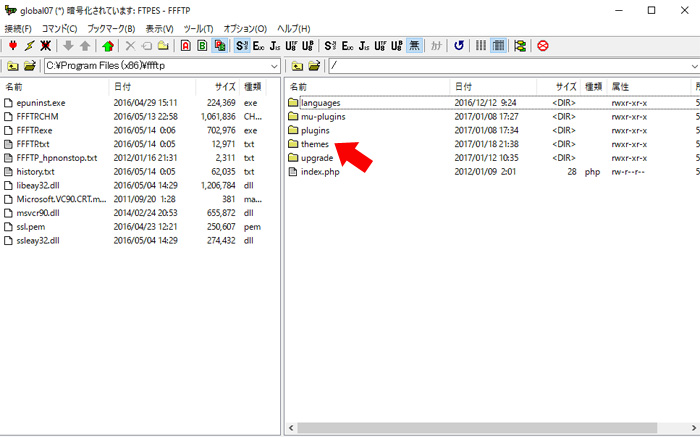
Open "SEO PRESS".
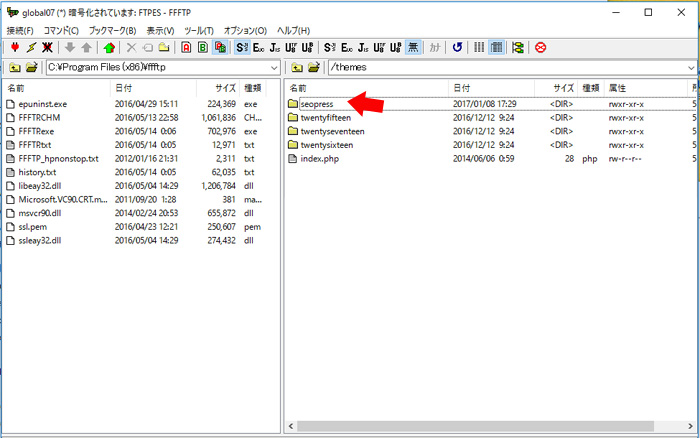
Drag and drop "header.php" and "page.php" to your computer desktop to download.
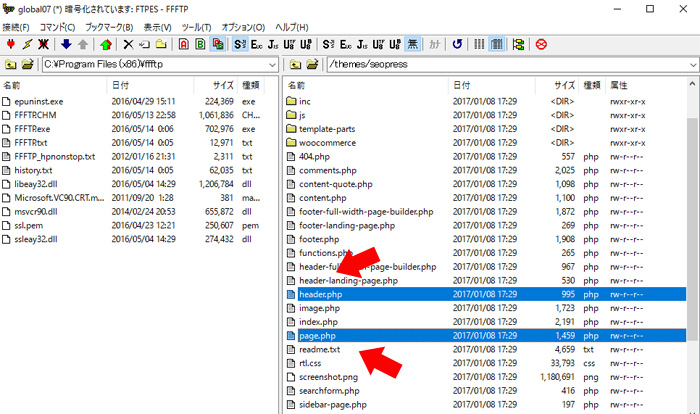
Copy the downloaded files and change the name to "header-2.php" , "page-2.php".
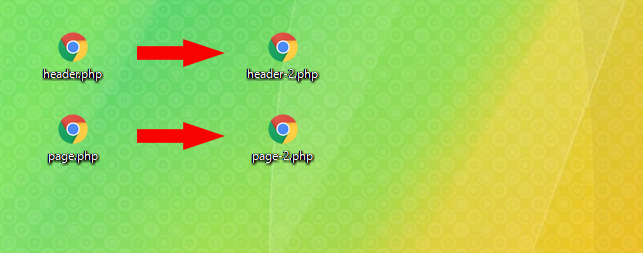
Open the file "header-2.php" with the notepad application.
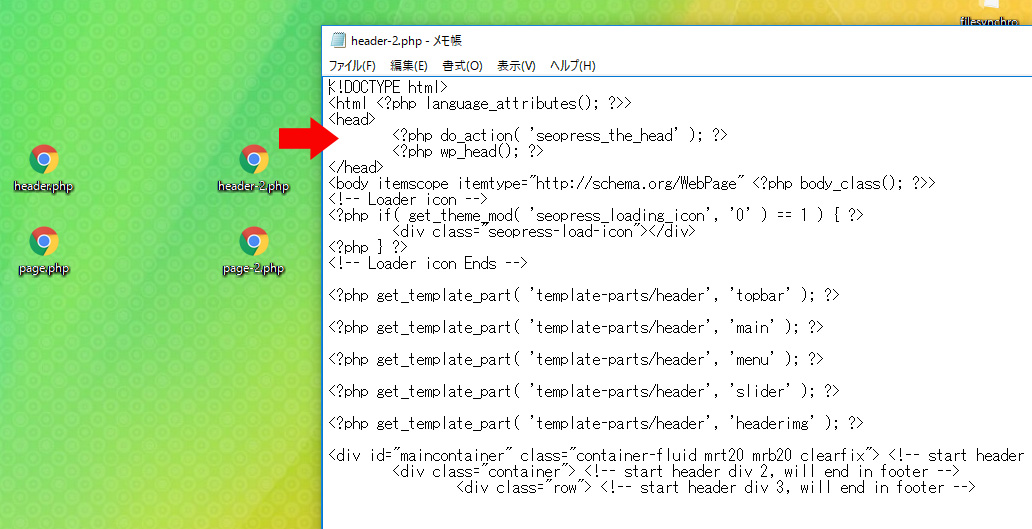
Go back to WordPress and upload two main pictures from the menu "header".
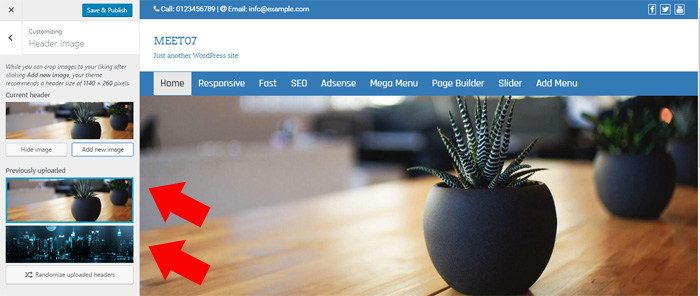
Select the main picture other than the top page from the "media library".
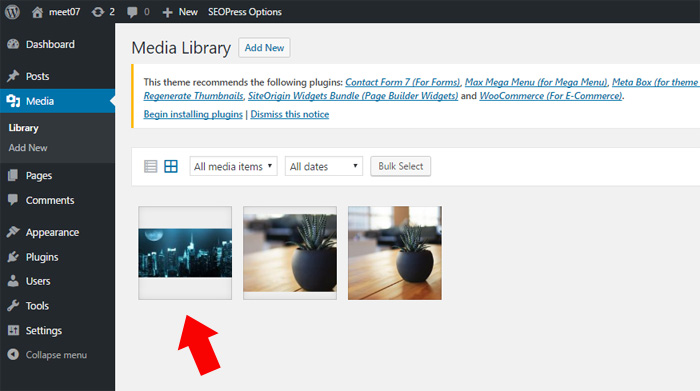
Copy the URL of the main picture.
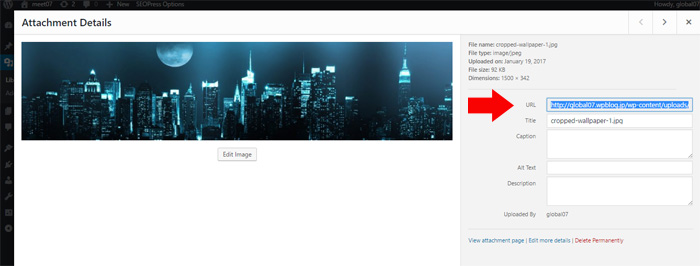
<?php get_template_part( 'template-parts/header', 'header' ); ?> Change this code to below.
(Paste the part under /wp-content.)
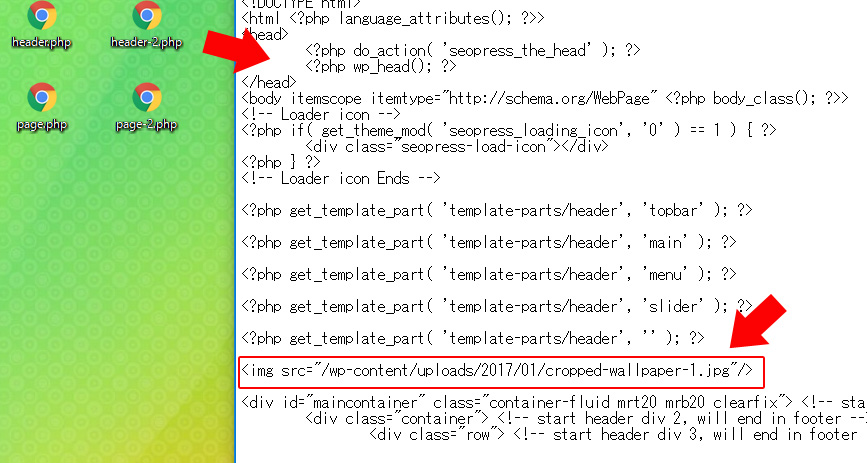
Open "page-2.php" with the notepad.
Insert the below code on the first line.
Insert ["2"] on the second line.
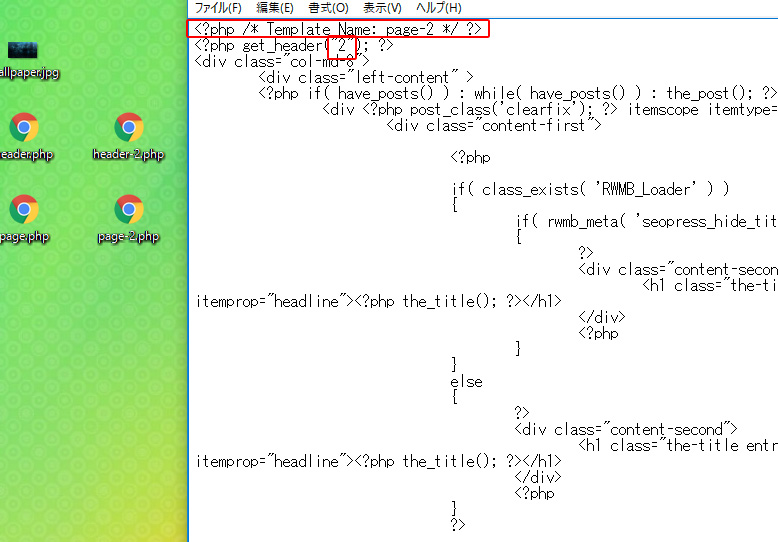
Upload the changed files.
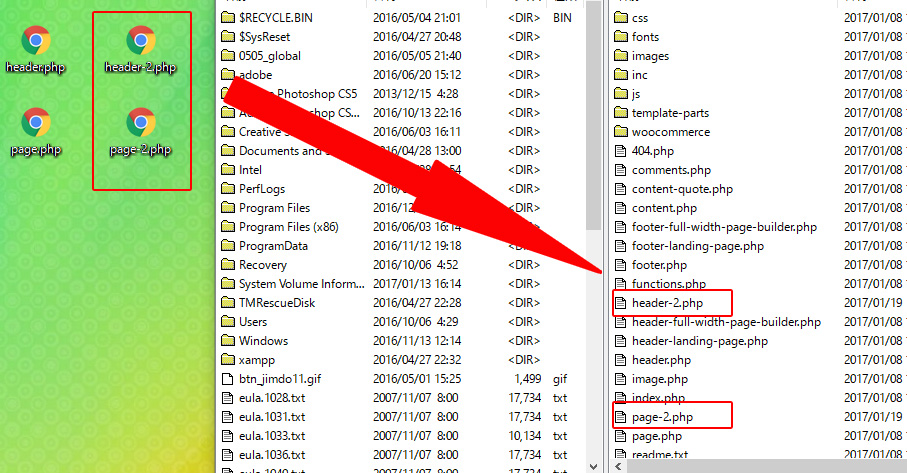
This time we will change the main picture of the sample page.
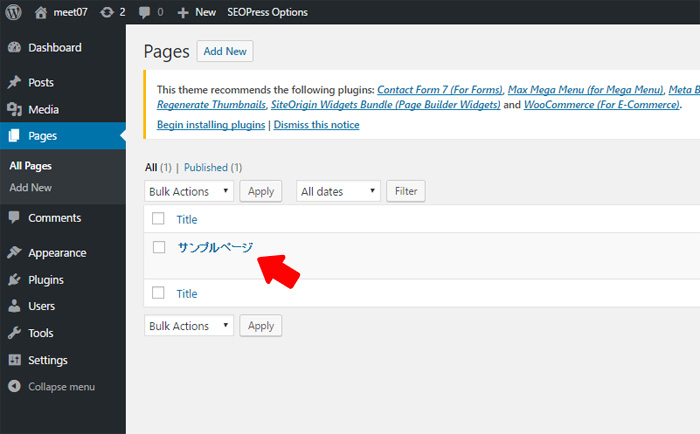
From the "page attributes", click "template" and choose "page-2".
Click "update".
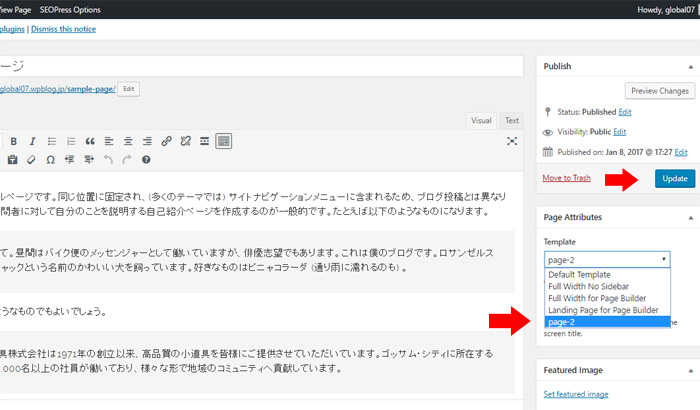
This picture will appear on the top page.
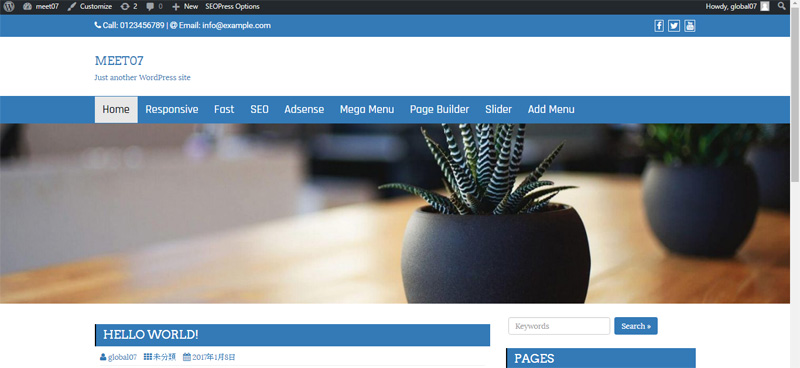
You can upload the different picture on the sample page.

2017-06-22 Use "BackWPup" plugin for WordPress to backup your data NEW!
2017 3/2 Make "Child Theme" for WordPress
2017 2/17 Change the main pictures of "Home, blog, sample, and the other" pages for WordPress
2017 2/02 Use PHP to change different main pictures on different pages for WordPress
2017 1/20 Set different main pictures for each page on WordPress